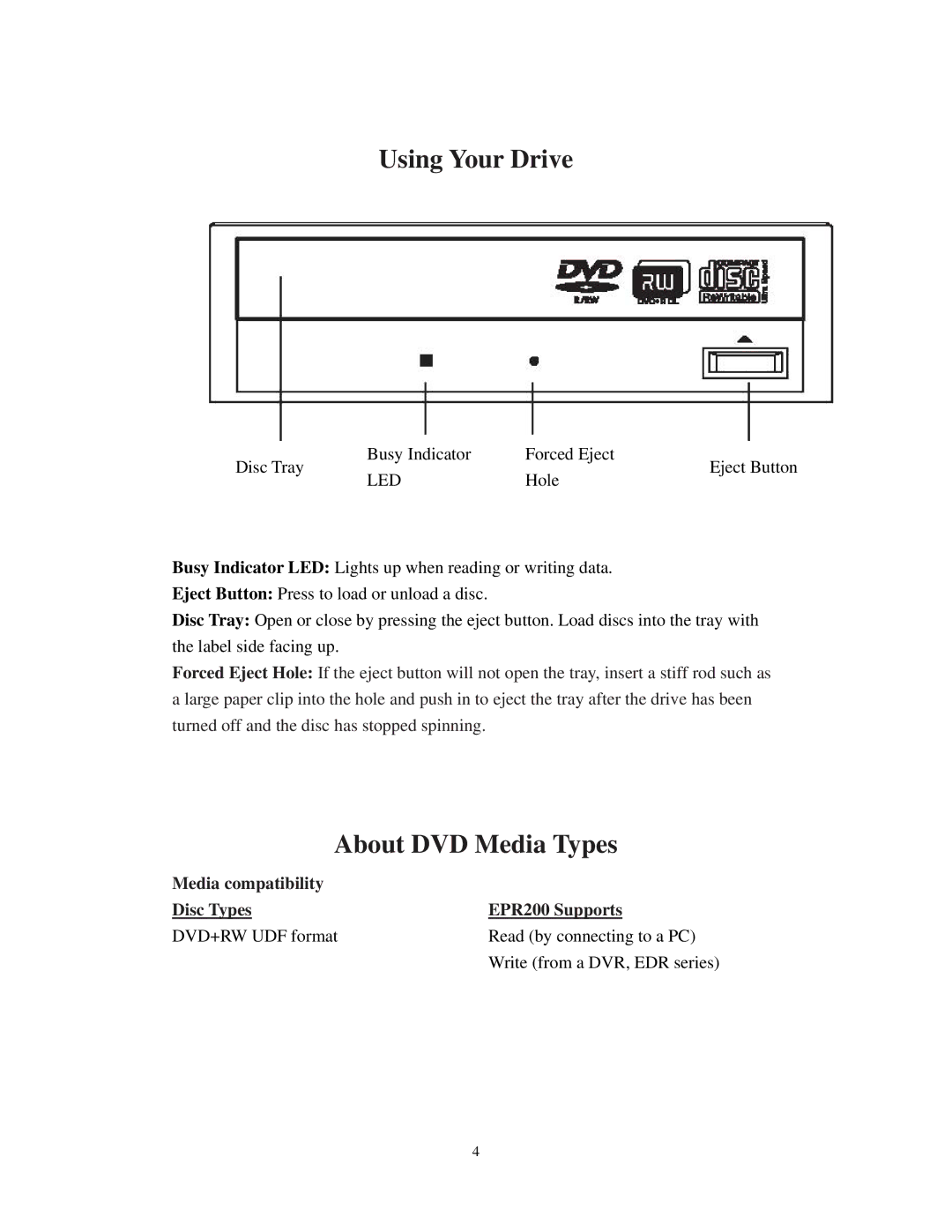Using Your Drive
Disc Tray | Busy Indicator |
| Forced Eject | Eject Button |
LED |
| Hole | ||
|
|
| ||
|
|
|
|
|
Busy Indicator LED: Lights up when reading or writing data.
Eject Button: Press to load or unload a disc.
Disc Tray: Open or close by pressing the eject button. Load discs into the tray with the label side facing up.
Forced Eject Hole: If the eject button will not open the tray, insert a stiff rod such as a large paper clip into the hole and push in to eject the tray after the drive has been turned off and the disc has stopped spinning.
About DVD Media Types
Media compatibility |
|
Disc Types | EPR200 Supports |
DVD+RW UDF format | Read (by connecting to a PC) |
| Write (from a DVR, EDR series) |
4