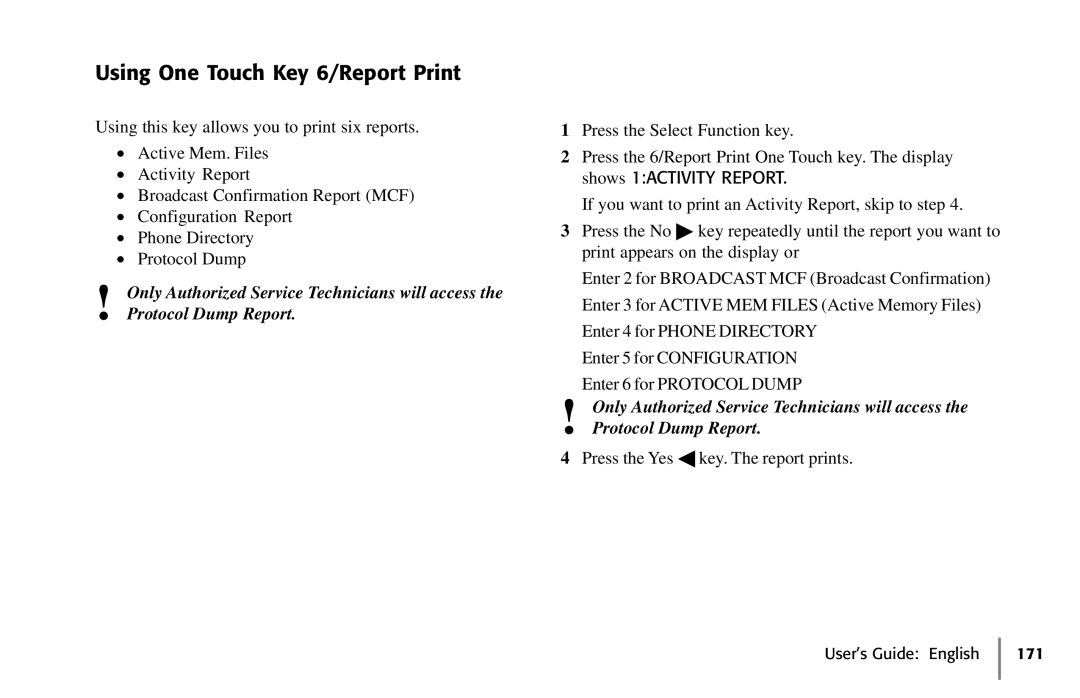Using One Touch Key 6/Report Print
Using this key allows you to print six reports.
·Active Mem. Files
·Activity Report
·Broadcast Confirmation Report (MCF)
·Configuration Report
·Phone Directory
·Protocol Dump
!Only Authorized Service Technicians will access the Protocol Dump Report.
1Press the Select Function key.
2Press the 6/Report Print One Touch key. The display shows 1:ACTIVITY REPORT.
If you want to print an Activity Report, skip to step 4.
3Press the No ▶ key repeatedly until the report you want to print appears on the display or
Enter 2 for BROADCAST MCF (Broadcast Confirmation) Enter 3 for ACTIVE MEM FILES (Active Memory Files) Enter 4 for PHONE DIRECTORY
Enter 5 for CONFIGURATION
Enter 6 for PROTOCOL DUMP
!Only Authorized Service Technicians will access the Protocol Dump Report.
4Press the Yes ◀ key. The report prints.