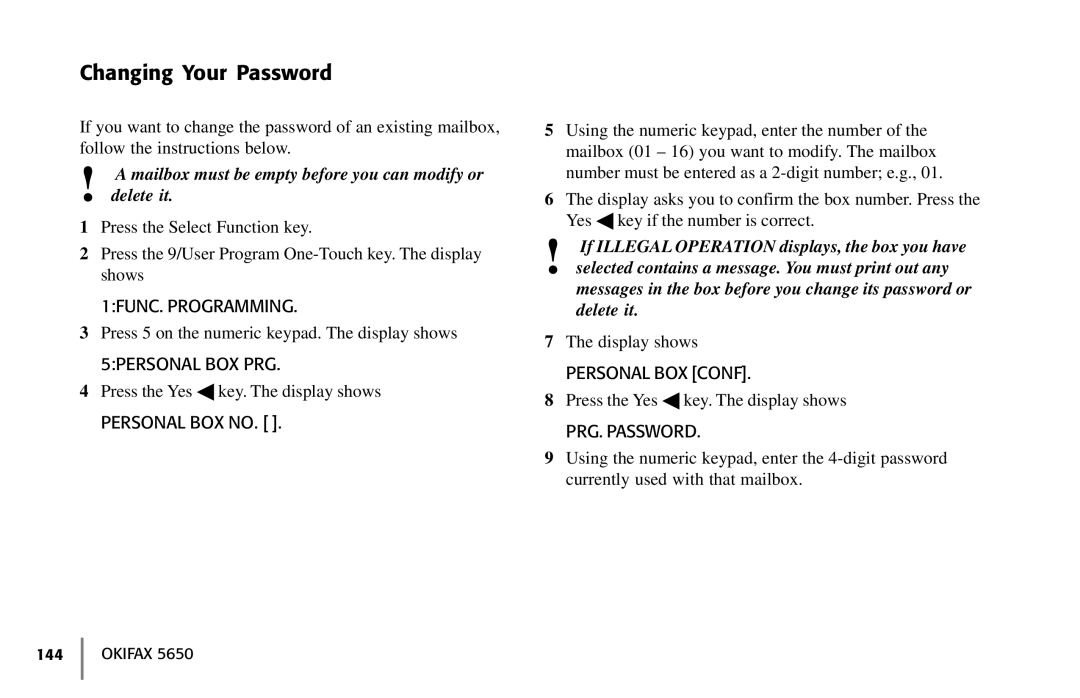Changing Your Password
If you want to change the password of an existing mailbox, follow the instructions below.
!A mailbox must be empty before you can modify or delete it.
1Press the Select Function key.
2Press the 9/User Program
1:FUNC. PROGRAMMING.
3Press 5 on the numeric keypad. The display shows
5:PERSONAL BOX PRG.
4Press the Yes ◀ key. The display shows
PERSONAL BOX NO. [ ].
5Using the numeric keypad, enter the number of the mailbox (01 – 16) you want to modify. The mailbox number must be entered as a
6The display asks you to confirm the box number. Press the Yes ◀ key if the number is correct.
!If ILLEGAL OPERATION displays, the box you have selected contains a message. You must print out any
messages in the box before you change its password or delete it.
7The display shows
PERSONAL BOX [CONF].
8Press the Yes ◀ key. The display shows
PRG. PASSWORD.
9Using the numeric keypad, enter the