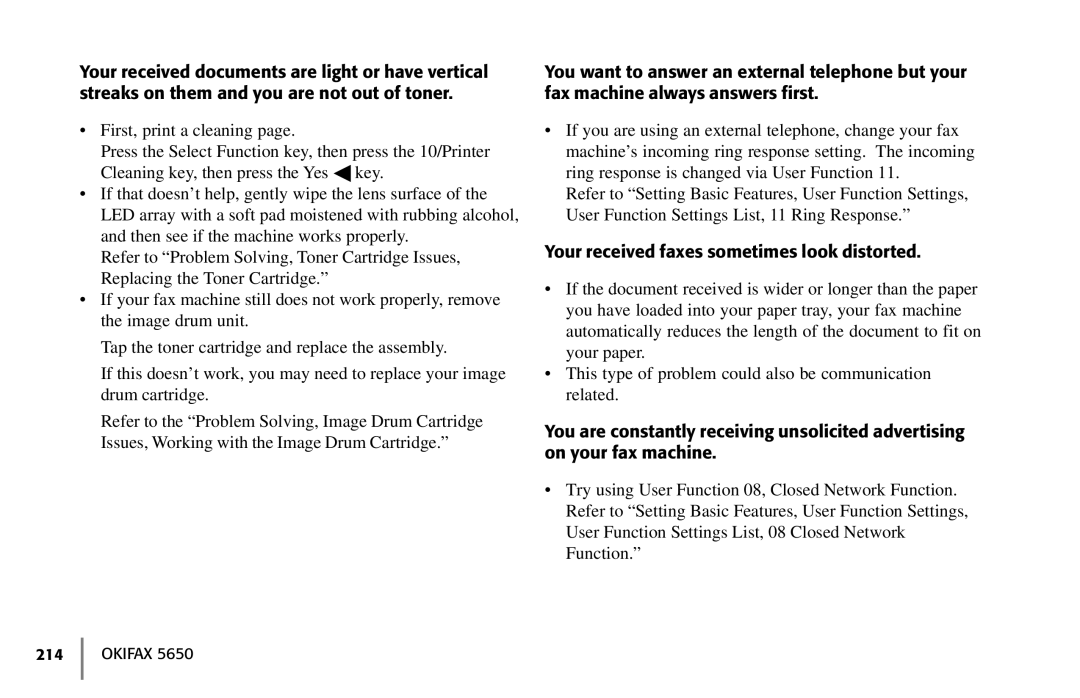Your received documents are light or have vertical streaks on them and you are not out of toner.
•First, print a cleaning page.
Press the Select Function key, then press the 10/Printer Cleaning key, then press the Yes ◀ key.
•If that doesn’t help, gently wipe the lens surface of the LED array with a soft pad moistened with rubbing alcohol, and then see if the machine works properly.
Refer to “Problem Solving, Toner Cartridge Issues, Replacing the Toner Cartridge.”
•If your fax machine still does not work properly, remove the image drum unit.
Tap the toner cartridge and replace the assembly.
If this doesn’t work, you may need to replace your image drum cartridge.
Refer to the “Problem Solving, Image Drum Cartridge Issues, Working with the Image Drum Cartridge.”
You want to answer an external telephone but your fax machine always answers first.
•If you are using an external telephone, change your fax machine’s incoming ring response setting. The incoming ring response is changed via User Function 11.
Refer to “Setting Basic Features, User Function Settings, User Function Settings List, 11 Ring Response.”
Your received faxes sometimes look distorted.
•If the document received is wider or longer than the paper you have loaded into your paper tray, your fax machine automatically reduces the length of the document to fit on your paper.
•This type of problem could also be communication related.
You are constantly receiving unsolicited advertising on your fax machine.
•Try using User Function 08, Closed Network Function. Refer to “Setting Basic Features, User Function Settings, User Function Settings List, 08 Closed Network Function.”