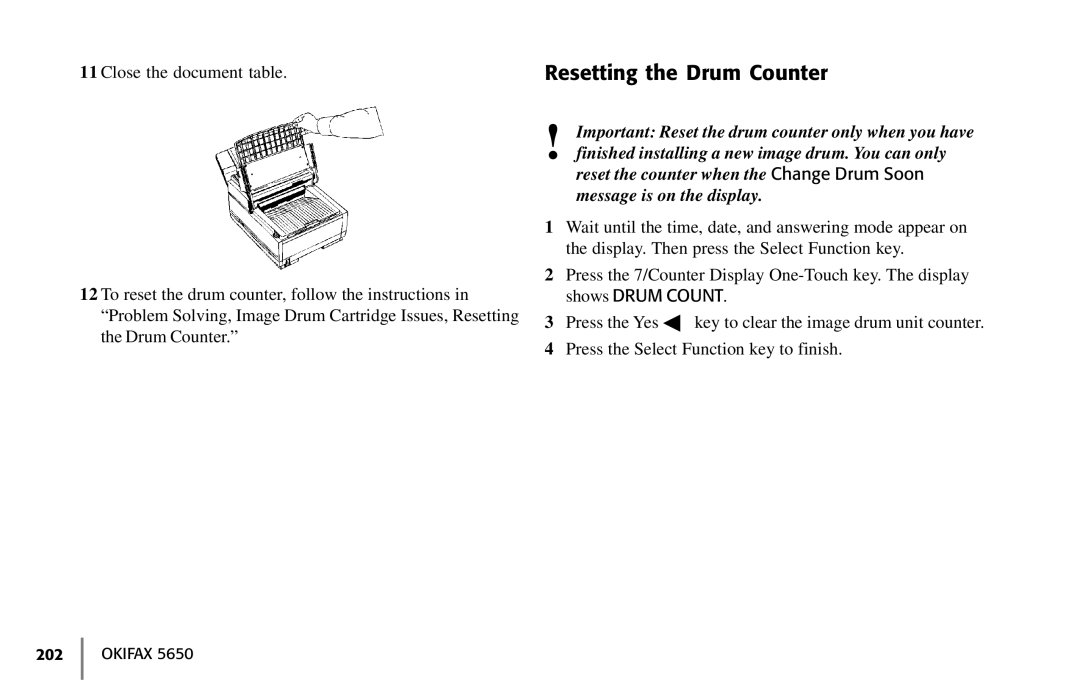11 Close the document table.
12 To reset the drum counter, follow the instructions in “Problem Solving, Image Drum Cartridge Issues, Resetting the Drum Counter.”
Resetting the Drum Counter
!Important: Reset the drum counter only when you have finished installing a new image drum. You can only reset the counter when the Change Drum Soon
message is on the display.
1Wait until the time, date, and answering mode appear on the display. Then press the Select Function key.
2Press the 7/Counter Display
3Press the Yes ◀ key to clear the image drum unit counter.
4Press the Select Function key to finish.