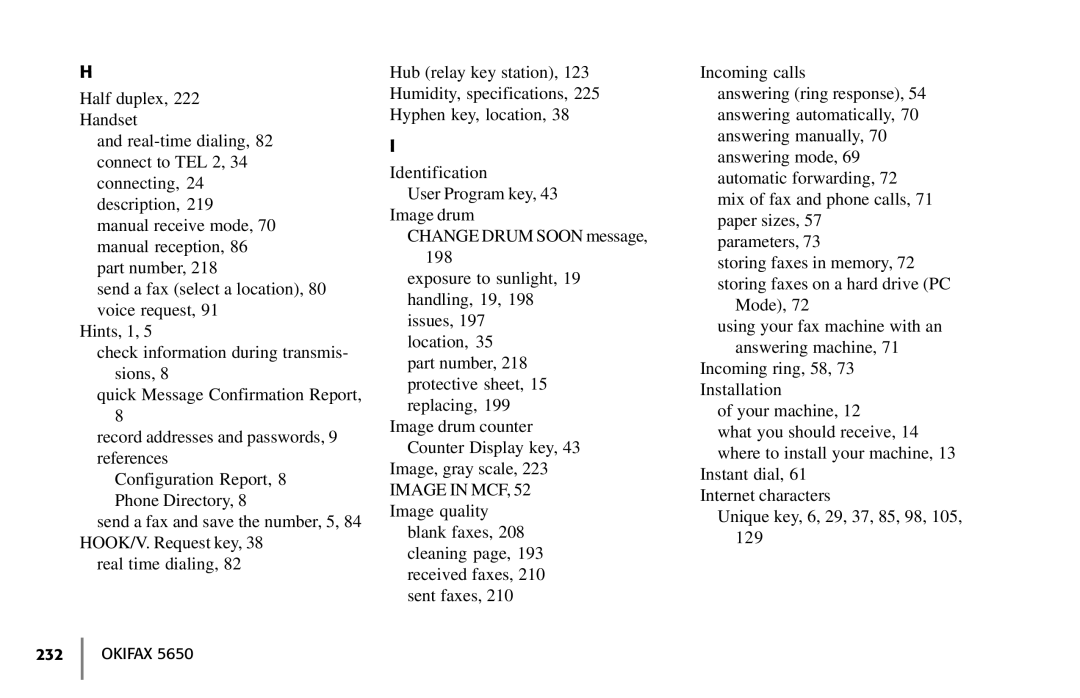H
Half duplex, 222 Handset
and
send a fax (select a location), 80 voice request, 91
Hints, 1, 5
check information during transmis- sions, 8
quick Message Confirmation Report, 8
record addresses and passwords, 9 references
Configuration Report, 8 Phone Directory, 8
send a fax and save the number, 5, 84 HOOK/V. Request key, 38
real time dialing, 82
Hub (relay key station), 123 Humidity, specifications, 225 Hyphen key, location, 38
I
Identification
User Program key, 43 Image drum
CHANGE DRUM SOON message, 198
exposure to sunlight, 19 handling, 19, 198 issues, 197
location, 35
part number, 218 protective sheet, 15 replacing, 199
Image drum counter Counter Display key, 43
Image, gray scale, 223 IMAGE IN MCF, 52 Image quality
blank faxes, 208 cleaning page, 193 received faxes, 210 sent faxes, 210
Incoming calls
answering (ring response), 54 answering automatically, 70 answering manually, 70 answering mode, 69 automatic forwarding, 72 mix of fax and phone calls, 71 paper sizes, 57
parameters, 73
storing faxes in memory, 72 storing faxes on a hard drive (PC
Mode), 72
using your fax machine with an answering machine, 71
Incoming ring, 58, 73 Installation
of your machine, 12
what you should receive, 14 where to install your machine, 13
Instant dial, 61 Internet characters
Unique key, 6, 29, 37, 85, 98, 105, 129