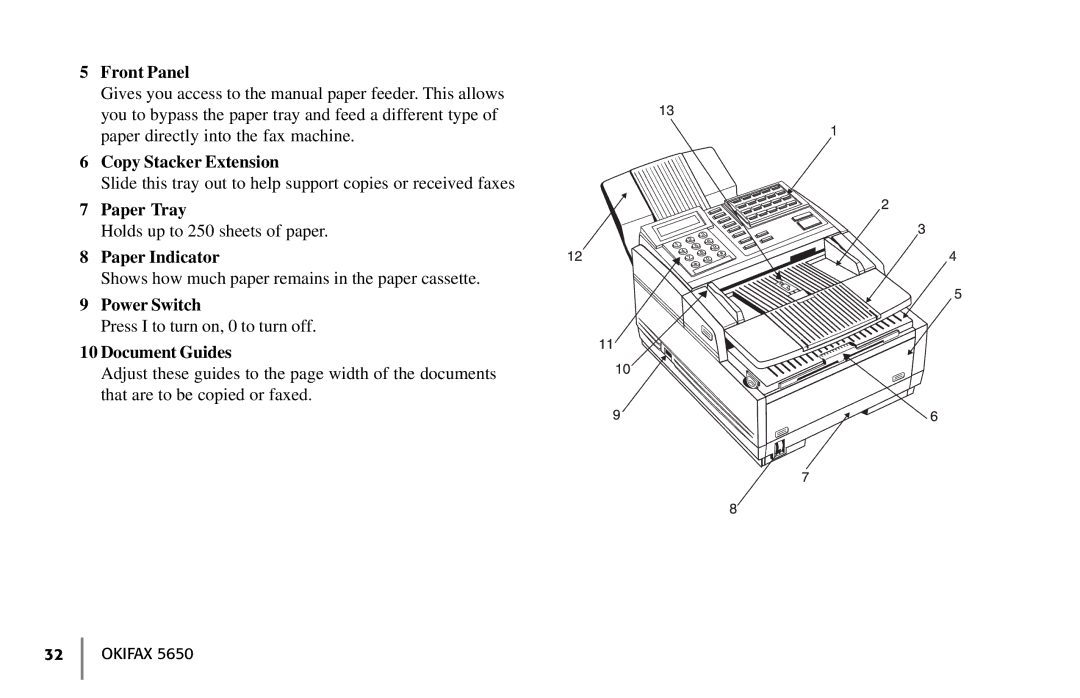5Front Panel
Gives you access to the manual paper feeder. This allows you to bypass the paper tray and feed a different type of paper directly into the fax machine.
6Copy Stacker Extension
Slide this tray out to help support copies or received faxes
7Paper Tray
Holds up to 250 sheets of paper.
8Paper Indicator
Shows how much paper remains in the paper cassette.
9Power Switch
Press I to turn on, 0 to turn off.
10Document Guides
Adjust these guides to the page width of the documents that are to be copied or faxed.