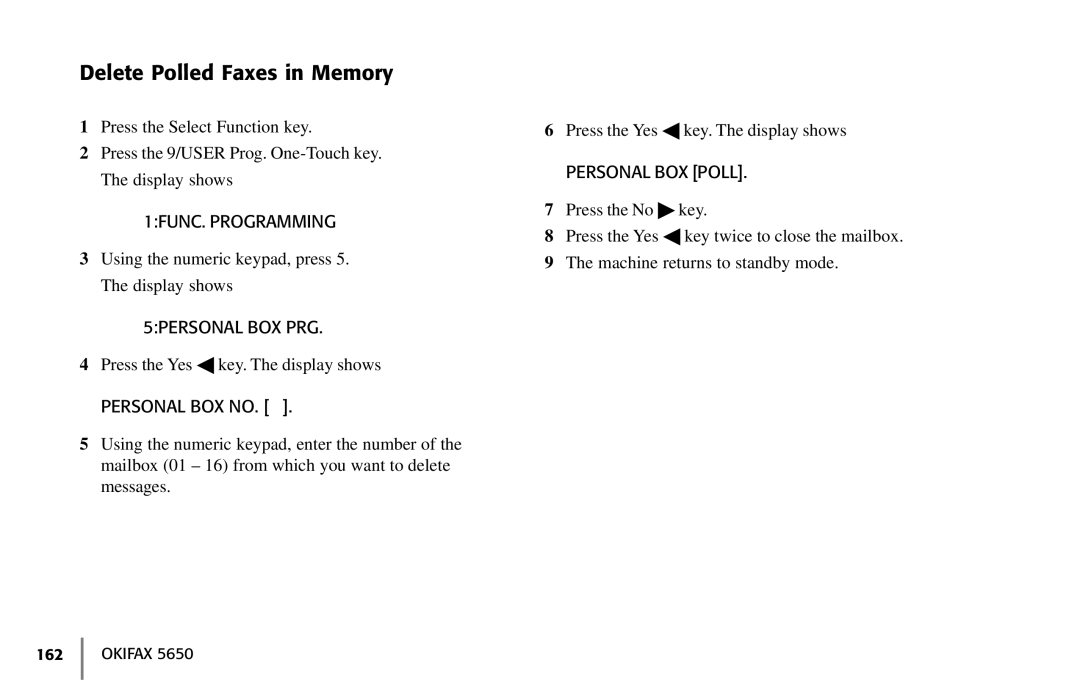Delete Polled Faxes in Memory
1Press the Select Function key.
2Press the 9/USER Prog.
1:FUNC. PROGRAMMING
3Using the numeric keypad, press 5. The display shows
5:PERSONAL BOX PRG.
4Press the Yes ◀ key. The display shows
PERSONAL BOX NO. [ ].
5Using the numeric keypad, enter the number of the mailbox (01 – 16) from which you want to delete messages.
6Press the Yes ◀ key. The display shows
PERSONAL BOX [POLL].
7Press the No ▶ key.
8Press the Yes ◀ key twice to close the mailbox.
9The machine returns to standby mode.