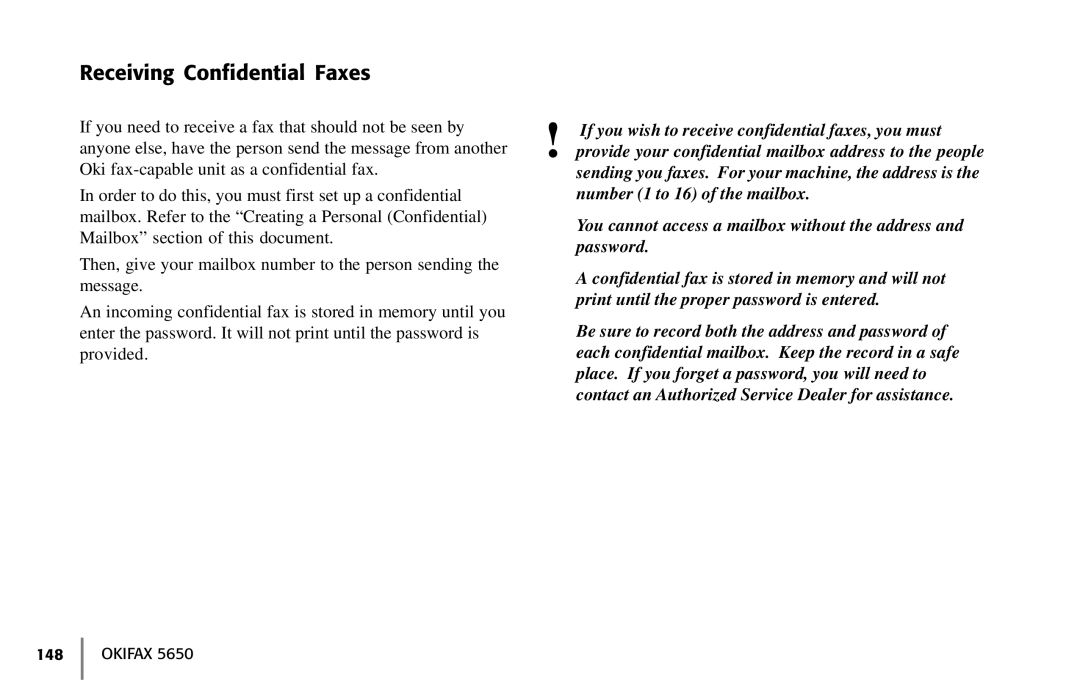Receiving Confidential Faxes
If you need to receive a fax that should not be seen by anyone else, have the person send the message from another Oki
In order to do this, you must first set up a confidential mailbox. Refer to the “Creating a Personal (Confidential) Mailbox” section of this document.
Then, give your mailbox number to the person sending the message.
An incoming confidential fax is stored in memory until you enter the password. It will not print until the password is provided.
!If you wish to receive confidential faxes, you must provide your confidential mailbox address to the people
sending you faxes. For your machine, the address is the number (1 to 16) of the mailbox.
You cannot access a mailbox without the address and password.
A confidential fax is stored in memory and will not print until the proper password is entered.
Be sure to record both the address and password of each confidential mailbox. Keep the record in a safe place. If you forget a password, you will need to contact an Authorized Service Dealer for assistance.