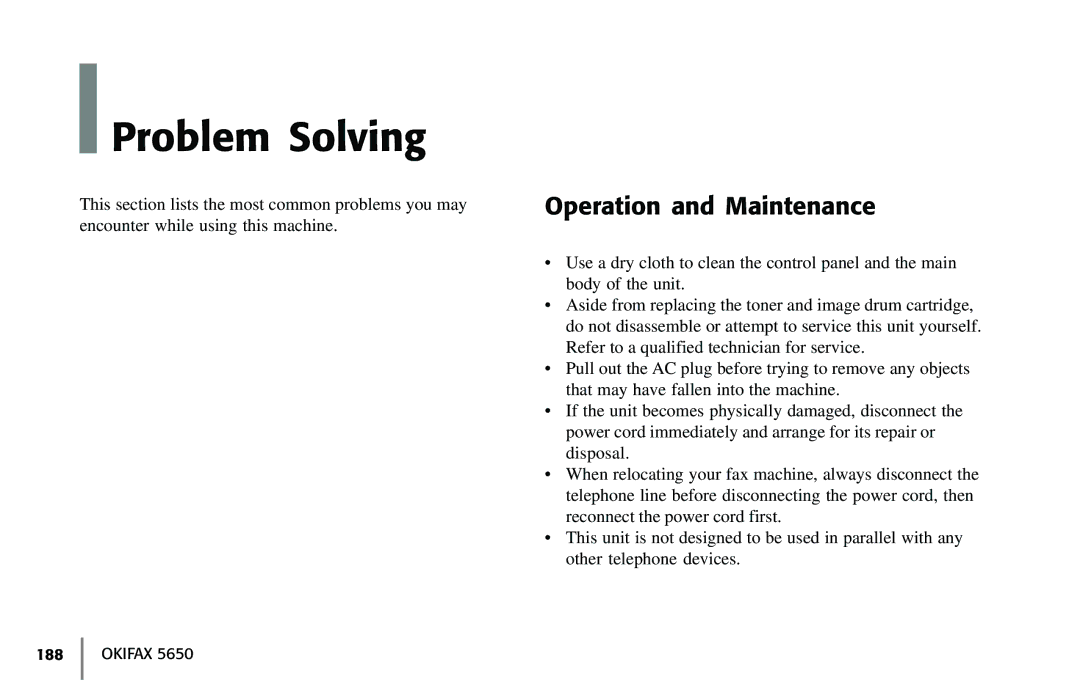Problem Solving
Problem Solving
This section lists the most common problems you may encounter while using this machine.
Operation and Maintenance
•Use a dry cloth to clean the control panel and the main body of the unit.
•Aside from replacing the toner and image drum cartridge, do not disassemble or attempt to service this unit yourself. Refer to a qualified technician for service.
•Pull out the AC plug before trying to remove any objects that may have fallen into the machine.
•If the unit becomes physically damaged, disconnect the power cord immediately and arrange for its repair or disposal.
•When relocating your fax machine, always disconnect the telephone line before disconnecting the power cord, then reconnect the power cord first.
•This unit is not designed to be used in parallel with any other telephone devices.