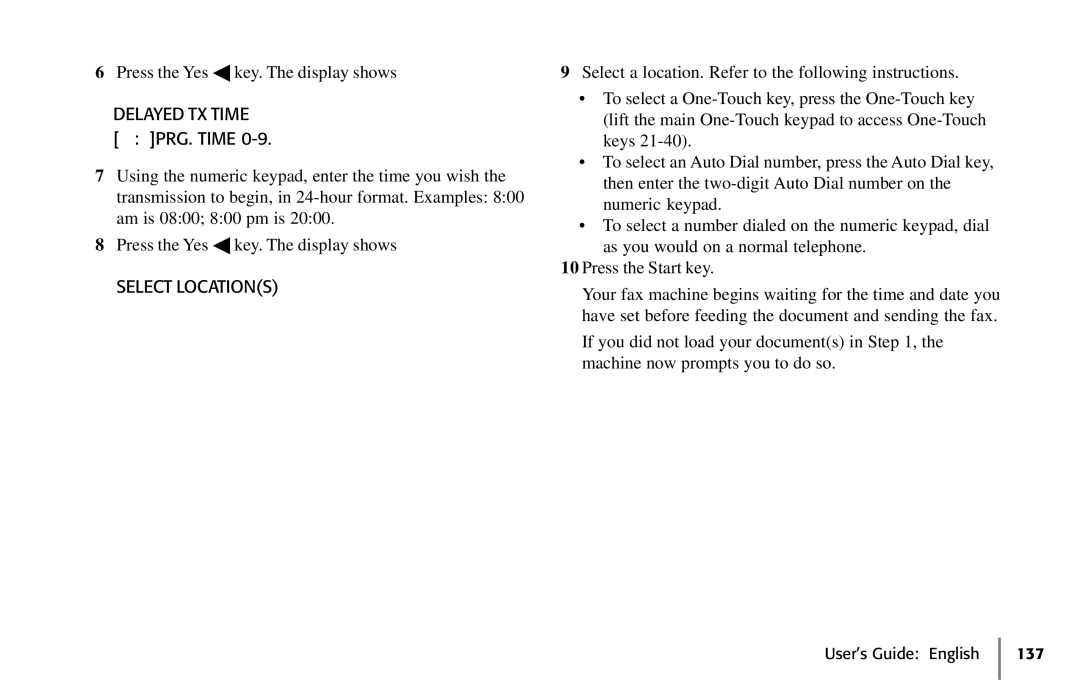6Press the Yes ◀ key. The display shows
DELAYED TX TIME
[ : ]PRG. TIME 0-9.
7Using the numeric keypad, enter the time you wish the transmission to begin, in
8Press the Yes ◀ key. The display shows
SELECT LOCATION(S)
9Select a location. Refer to the following instructions.
•To select a
•To select an Auto Dial number, press the Auto Dial key, then enter the
•To select a number dialed on the numeric keypad, dial as you would on a normal telephone.
10Press the Start key.
Your fax machine begins waiting for the time and date you have set before feeding the document and sending the fax.
If you did not load your document(s) in Step 1, the machine now prompts you to do so.