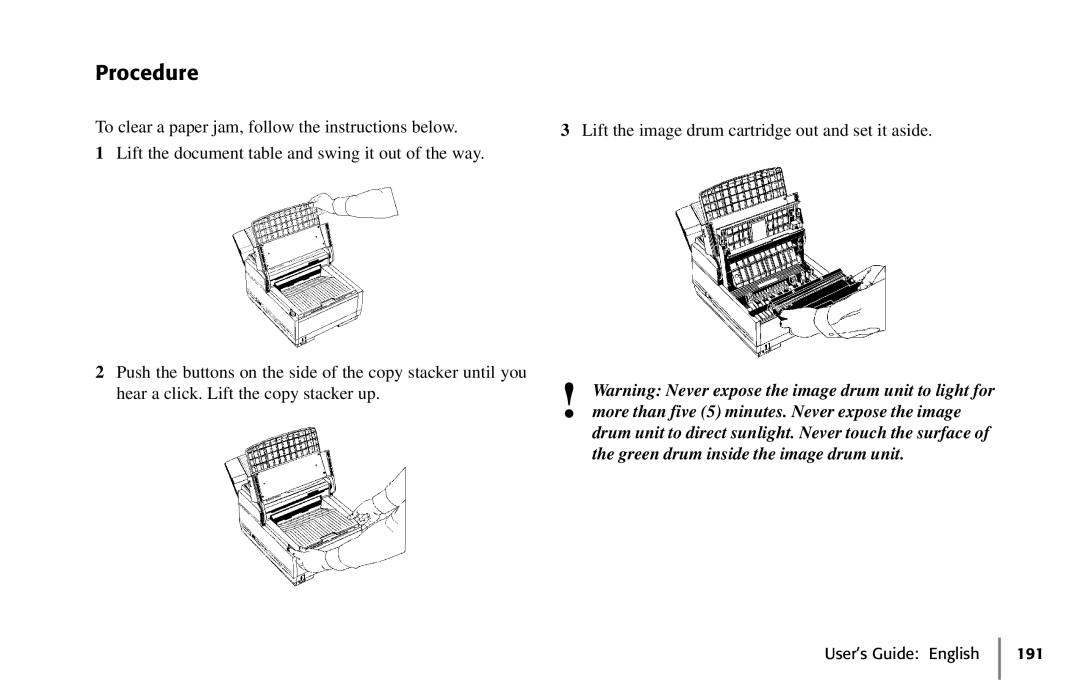Procedure
To clear a paper jam, follow the instructions below.
1Lift the document table and swing it out of the way.
2Push the buttons on the side of the copy stacker until you hear a click. Lift the copy stacker up.
3Lift the image drum cartridge out and set it aside.
!Warning: Never expose the image drum unit to light for more than five (5) minutes. Never expose the image
drum unit to direct sunlight. Never touch the surface of the green drum inside the image drum unit.