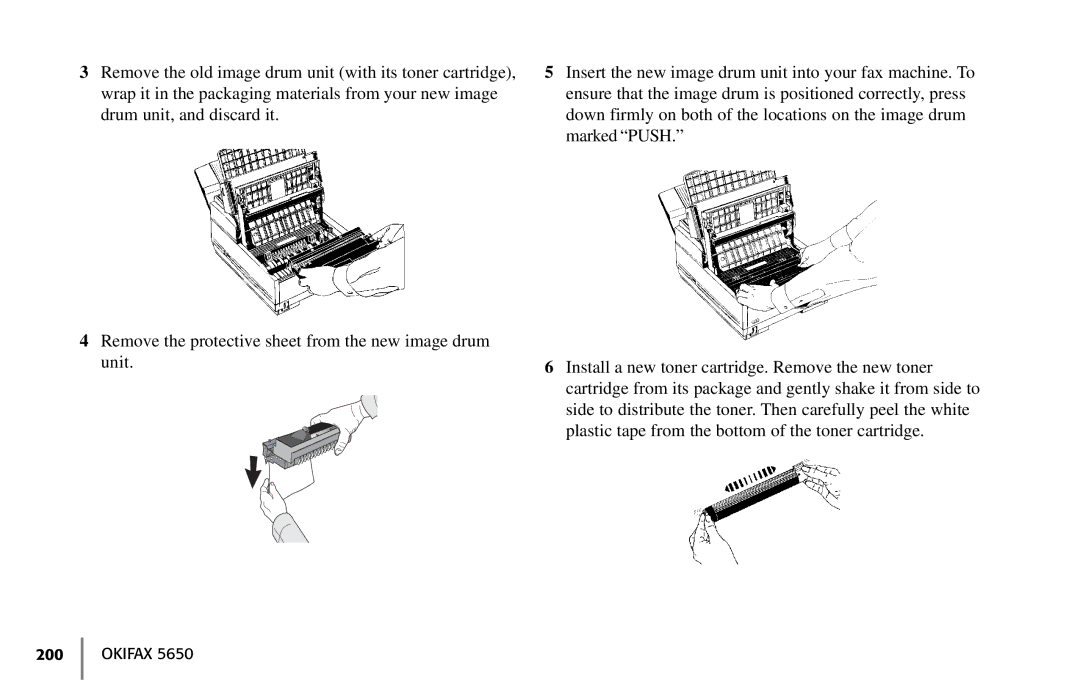3Remove the old image drum unit (with its toner cartridge), wrap it in the packaging materials from your new image drum unit, and discard it.
4Remove the protective sheet from the new image drum unit.
5Insert the new image drum unit into your fax machine. To ensure that the image drum is positioned correctly, press down firmly on both of the locations on the image drum marked “PUSH.”
6Install a new toner cartridge. Remove the new toner cartridge from its package and gently shake it from side to side to distribute the toner. Then carefully peel the white plastic tape from the bottom of the toner cartridge.