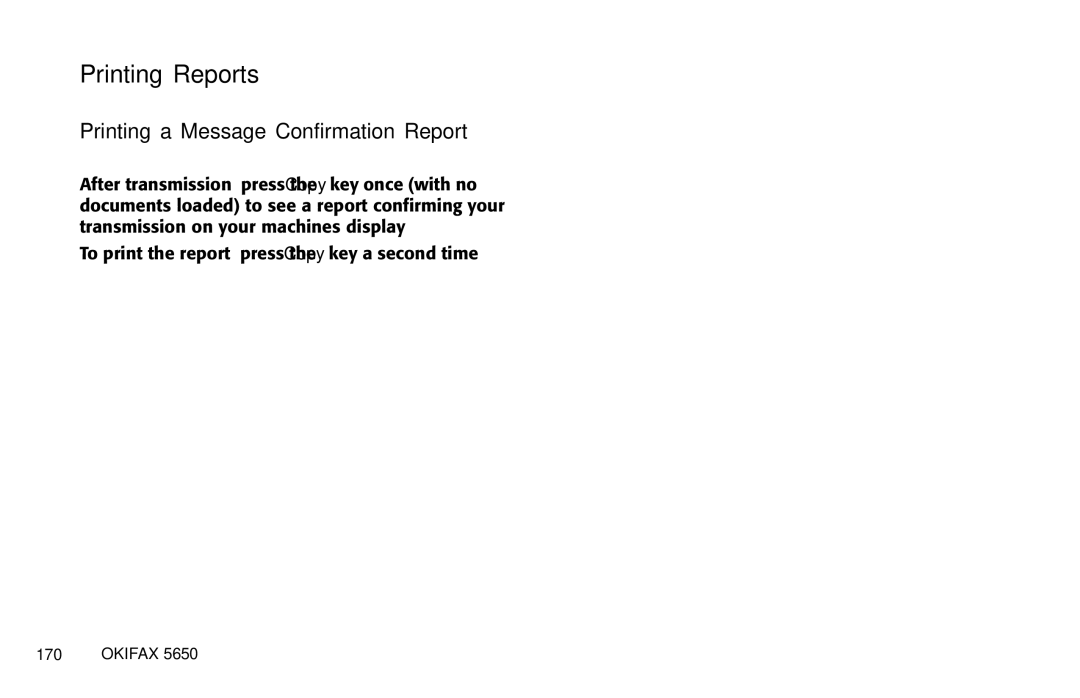Printing Reports
Printing a Message Confirmation Report
After transmission, press the Copy key once (with no documents loaded) to see a report confirming your transmission on your machines display.
To print the report, press the Copy key a second time.