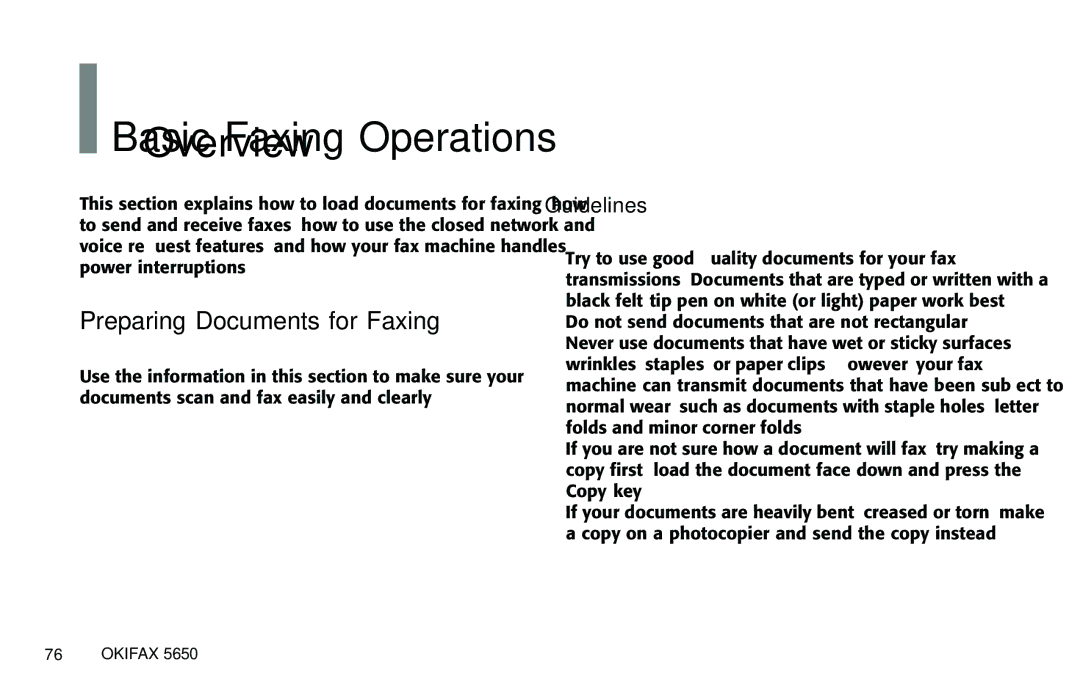Basic Faxing Operations
Basic Faxing Operations
This section explains how to load documents for faxing, how to send and receive faxes, how to use the closed network and voice request features, and how your fax machine handles power interruptions.
Preparing Documents for Faxing
Use the information in this section to make sure your documents scan and fax easily and clearly.
Guidelines
•Try to use good quality documents for your fax transmissions. Documents that are typed or written with a black
•Do not send documents that are not rectangular.
•Never use documents that have wet or sticky surfaces, wrinkles, staples, or paper clips. However, your fax machine can transmit documents that have been subject to normal wear, such as documents with staple holes, letter folds and minor corner folds.
•If you are not sure how a document will fax, try making a copy first: load the document face down and press the Copy key.
•If your documents are heavily bent, creased or torn, make a copy on a photocopier and send the copy instead.