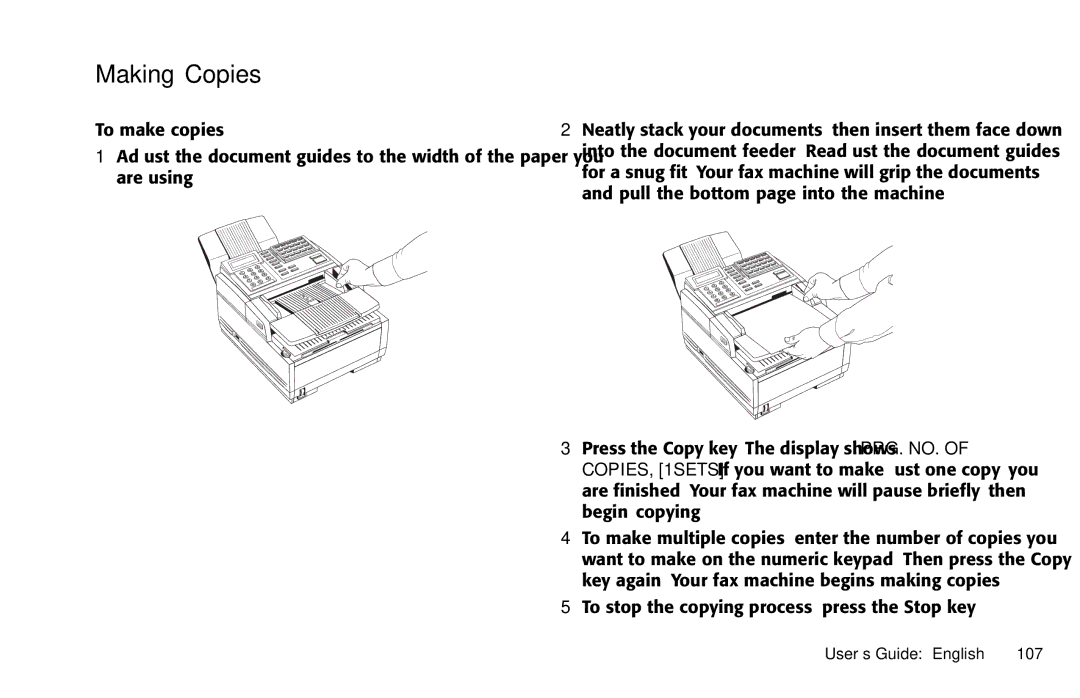Making Copies
To make copies:
1Adjust the document guides to the width of the paper you are using.
2Neatly stack your documents, then insert them face down into the document feeder. Readjust the document guides for a snug fit. Your fax machine will grip the documents, and pull the bottom page into the machine.
3Press the Copy key. The display shows PRG. NO. OF COPIES, [1SETS]. If you want to make just one copy, you are finished. Your fax machine will pause briefly, then begin copying.
4To make multiple copies, enter the number of copies you want to make on the numeric keypad. Then press the Copy key again. Your fax machine begins making copies.
5To stop the copying process, press the Stop key.