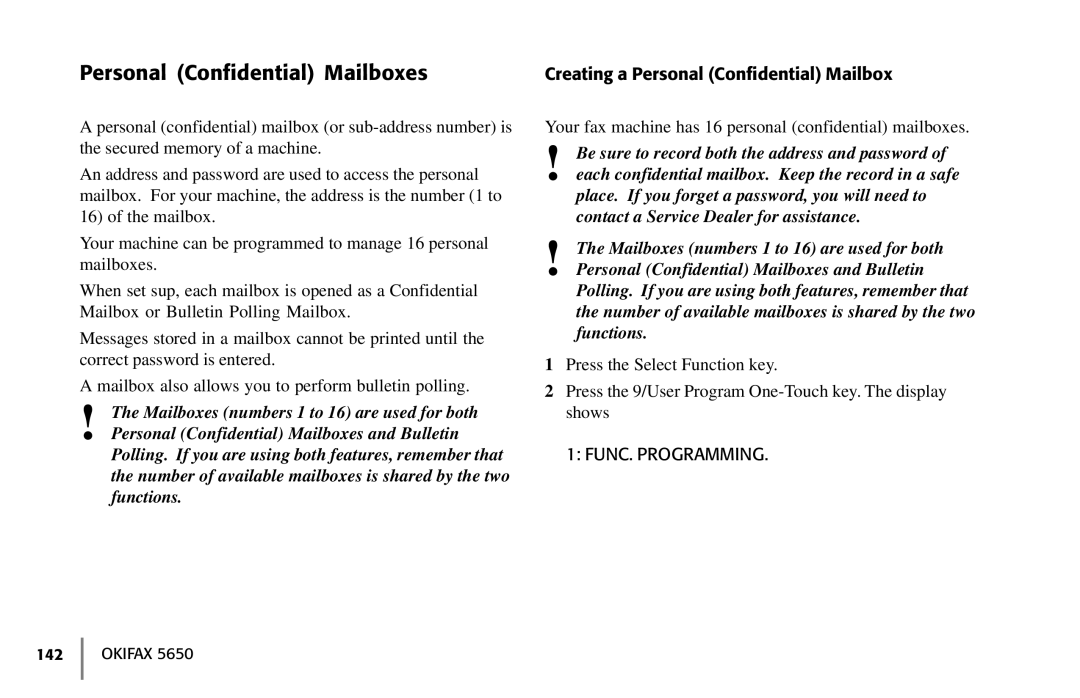Personal (Confidential) Mailboxes
Apersonal (confidential) mailbox (or
An address and password are used to access the personal mailbox. For your machine, the address is the number (1 to 16) of the mailbox.
Your machine can be programmed to manage 16 personal mailboxes.
When set sup, each mailbox is opened as a Confidential Mailbox or Bulletin Polling Mailbox.
Messages stored in a mailbox cannot be printed until the correct password is entered.
A mailbox also allows you to perform bulletin polling.
!The Mailboxes (numbers 1 to 16) are used for both Personal (Confidential) Mailboxes and Bulletin
Polling. If you are using both features, remember that the number of available mailboxes is shared by the two functions.
Creating a Personal (Confidential) Mailbox
Your fax machine has 16 personal (confidential) mailboxes.
!Be sure to record both the address and password of each confidential mailbox. Keep the record in a safe
place. If you forget a password, you will need to contact a Service Dealer for assistance.
!The Mailboxes (numbers 1 to 16) are used for both Personal (Confidential) Mailboxes and Bulletin
Polling. If you are using both features, remember that the number of available mailboxes is shared by the two functions.
1Press the Select Function key.
2Press the 9/User Program