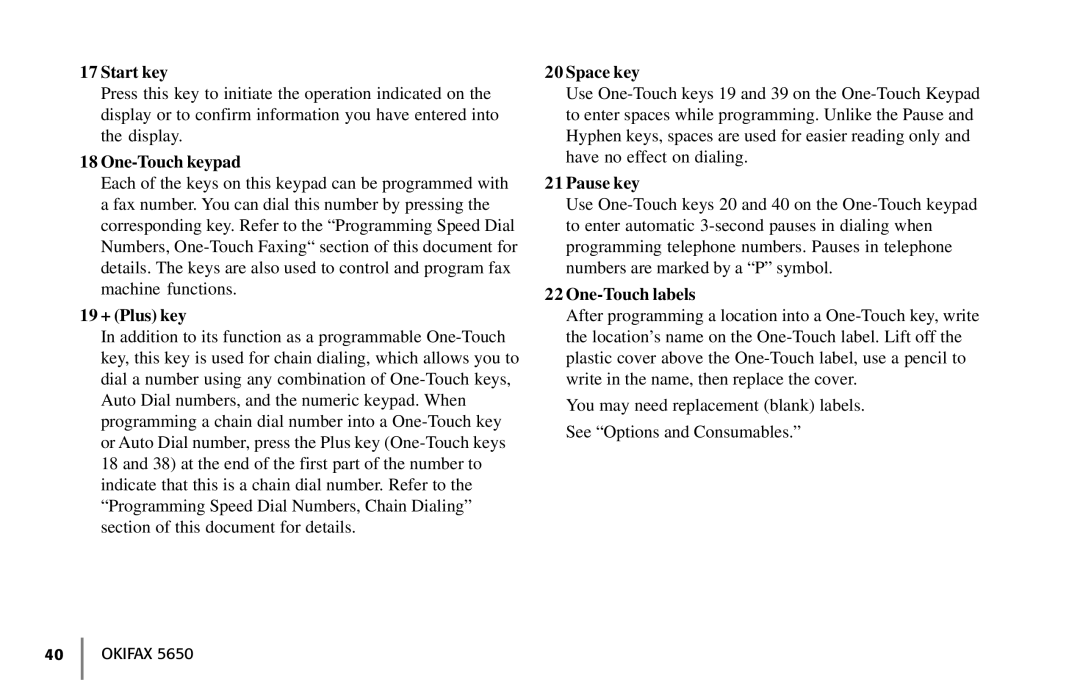17 Start key
Press this key to initiate the operation indicated on the display or to confirm information you have entered into the display.
18
Each of the keys on this keypad can be programmed with a fax number. You can dial this number by pressing the corresponding key. Refer to the “Programming Speed Dial Numbers,
19 + (Plus) key
In addition to its function as a programmable
20 Space key
Use
21 Pause key
Use
22 One-Touch labels
After programming a location into a
You may need replacement (blank) labels.
See “Options and Consumables.”