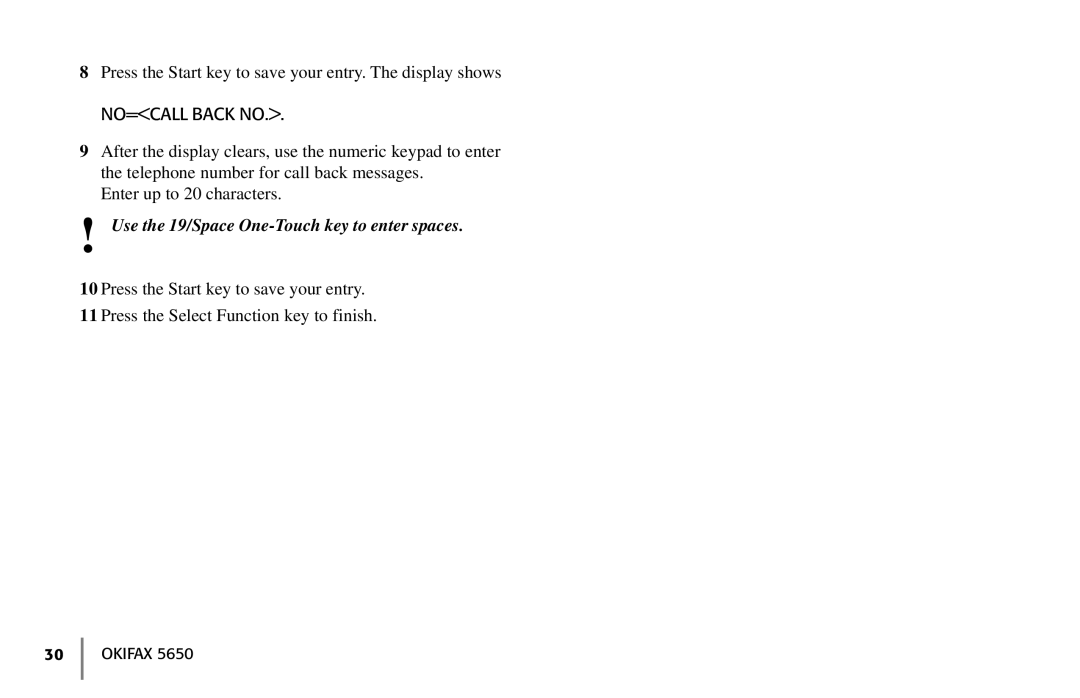8Press the Start key to save your entry. The display shows
NO=<CALL BACK NO.>.
9After the display clears, use the numeric keypad to enter the telephone number for call back messages.
Enter up to 20 characters.
!Use the 19/Space
10 Press the Start key to save your entry.
11 Press the Select Function key to finish.