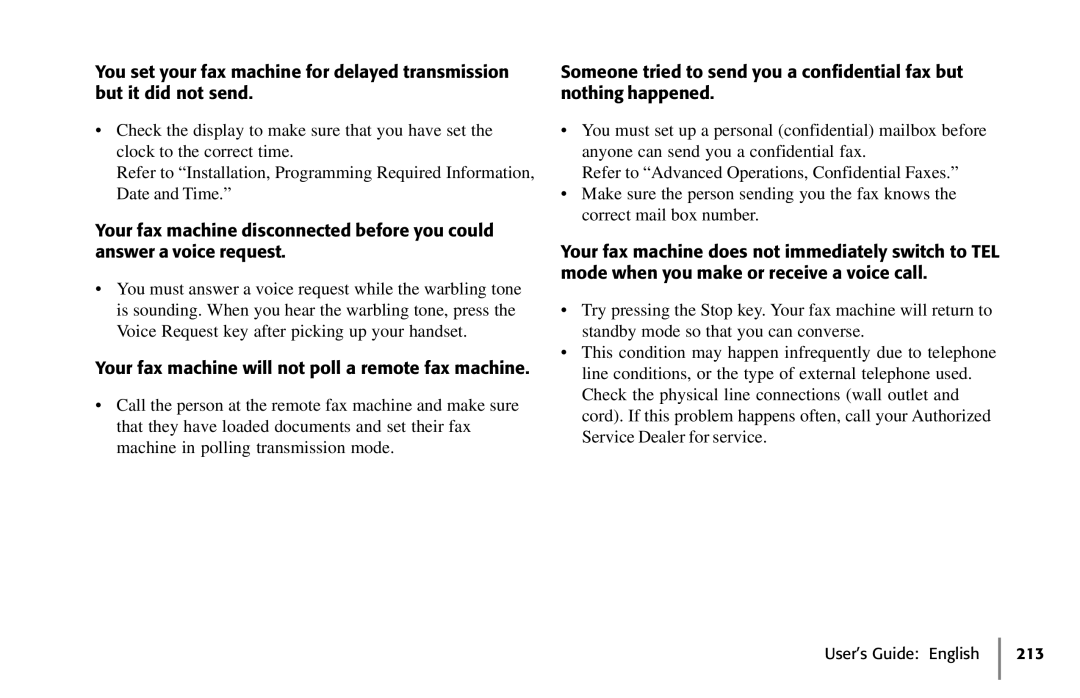You set your fax machine for delayed transmission but it did not send.
•Check the display to make sure that you have set the clock to the correct time.
Refer to “Installation, Programming Required Information, Date and Time.”
Your fax machine disconnected before you could answer a voice request.
•You must answer a voice request while the warbling tone is sounding. When you hear the warbling tone, press the Voice Request key after picking up your handset.
Your fax machine will not poll a remote fax machine.
•Call the person at the remote fax machine and make sure that they have loaded documents and set their fax machine in polling transmission mode.
Someone tried to send you a confidential fax but nothing happened.
•You must set up a personal (confidential) mailbox before anyone can send you a confidential fax.
Refer to “Advanced Operations, Confidential Faxes.”
•Make sure the person sending you the fax knows the correct mail box number.
Your fax machine does not immediately switch to TEL mode when you make or receive a voice call.
•Try pressing the Stop key. Your fax machine will return to standby mode so that you can converse.
•This condition may happen infrequently due to telephone line conditions, or the type of external telephone used. Check the physical line connections (wall outlet and cord). If this problem happens often, call your Authorized Service Dealer for service.