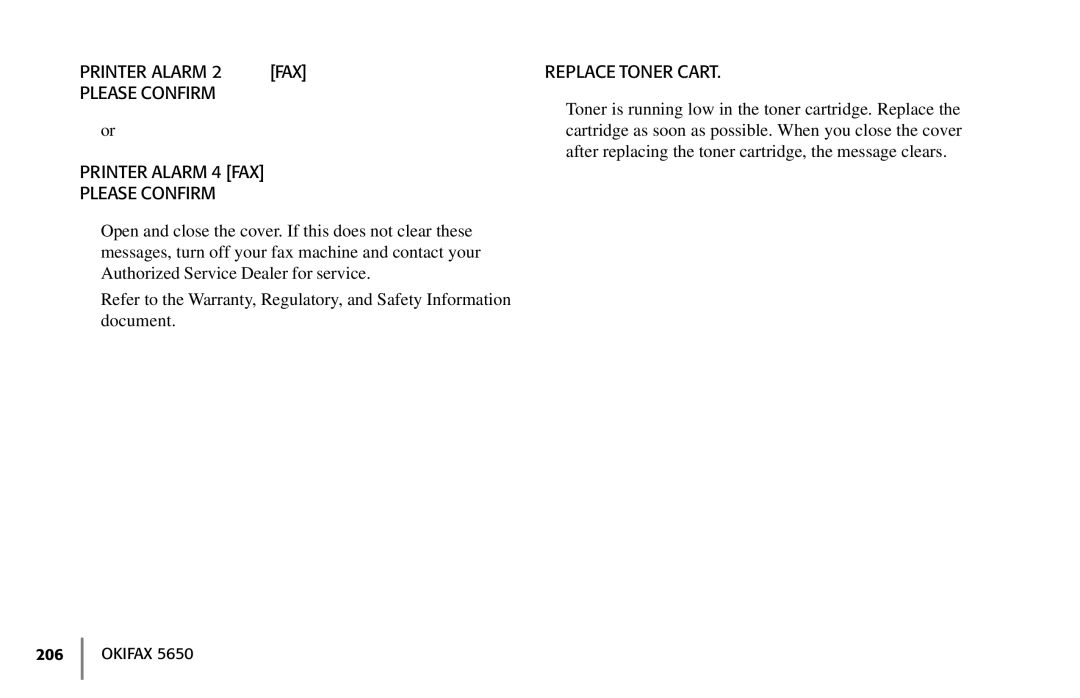PRINTER ALARM 2 | [FAX] |
PLEASE CONFIRM |
|
or |
|
PRINTER ALARM 4 [FAX]
PLEASE CONFIRM
Open and close the cover. If this does not clear these messages, turn off your fax machine and contact your Authorized Service Dealer for service.
Refer to the Warranty, Regulatory, and Safety Information document.
REPLACE TONER CART.
Toner is running low in the toner cartridge. Replace the cartridge as soon as possible. When you close the cover after replacing the toner cartridge, the message clears.