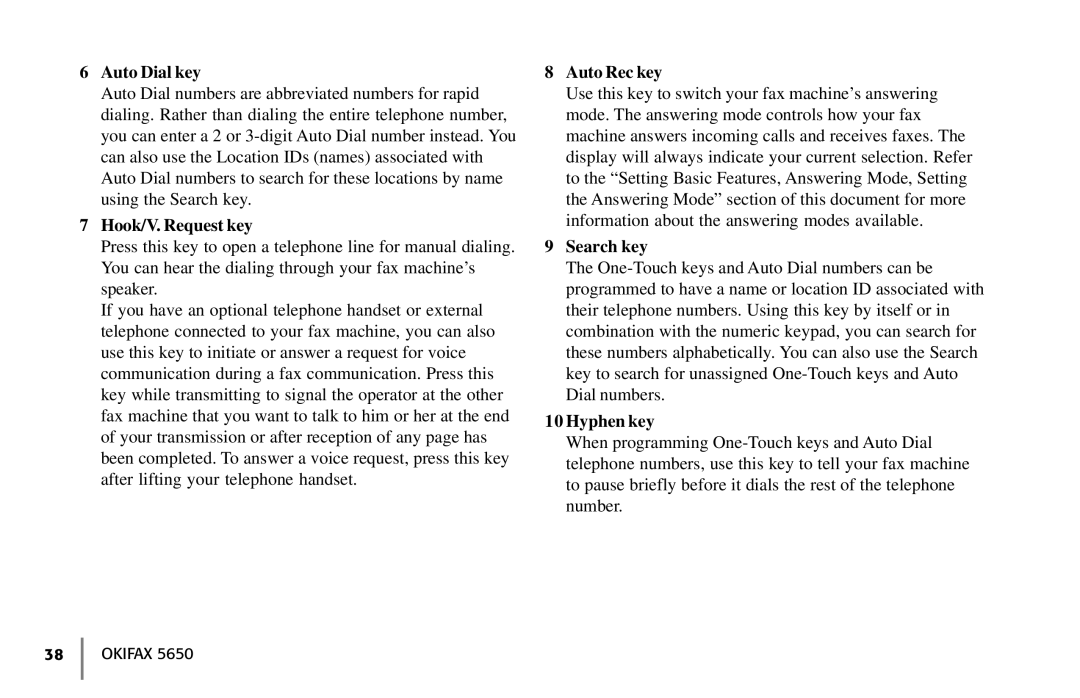6Auto Dial key
Auto Dial numbers are abbreviated numbers for rapid dialing. Rather than dialing the entire telephone number, you can enter a 2 or
7Hook/V. Request key
Press this key to open a telephone line for manual dialing. You can hear the dialing through your fax machine’s speaker.
If you have an optional telephone handset or external telephone connected to your fax machine, you can also use this key to initiate or answer a request for voice communication during a fax communication. Press this key while transmitting to signal the operator at the other fax machine that you want to talk to him or her at the end of your transmission or after reception of any page has been completed. To answer a voice request, press this key after lifting your telephone handset.
8Auto Rec key
Use this key to switch your fax machine’s answering mode. The answering mode controls how your fax machine answers incoming calls and receives faxes. The display will always indicate your current selection. Refer to the “Setting Basic Features, Answering Mode, Setting the Answering Mode” section of this document for more information about the answering modes available.
9Search key
The
10Hyphen key
When programming