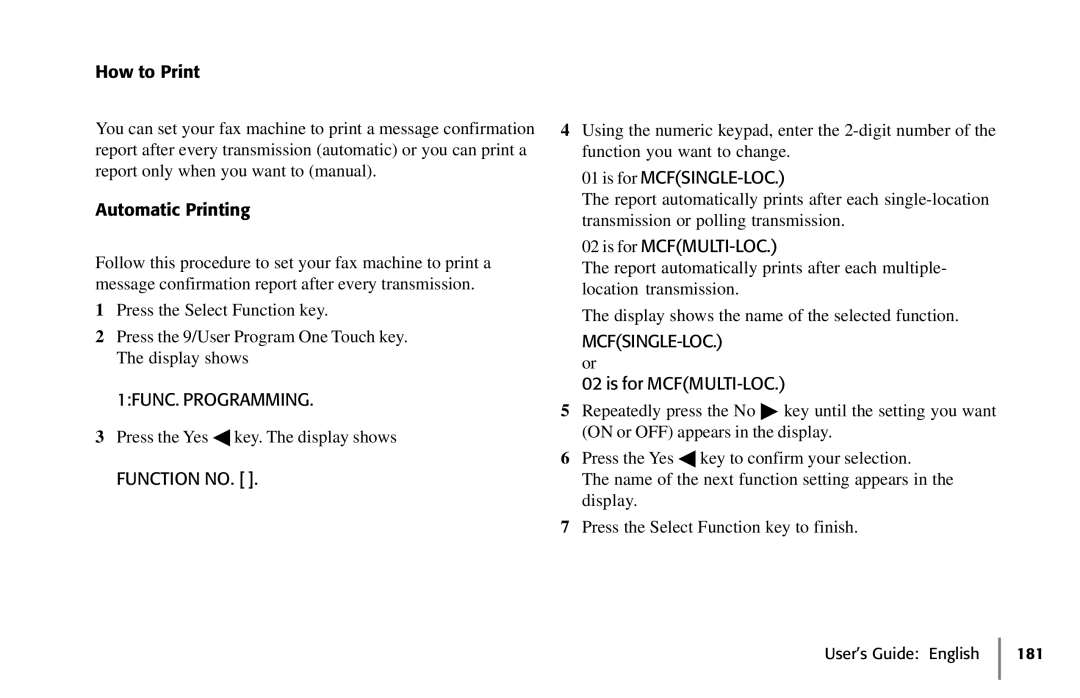How to Print
You can set your fax machine to print a message confirmation report after every transmission (automatic) or you can print a report only when you want to (manual).
Automatic Printing
Follow this procedure to set your fax machine to print a message confirmation report after every transmission.
1Press the Select Function key.
2Press the 9/User Program One Touch key. The display shows
1:FUNC. PROGRAMMING.
3Press the Yes ◀ key. The display shows
FUNCTION NO. [ ].
4Using the numeric keypad, enter the
01 is for MCF(SINGLE-LOC.)
The report automatically prints after each
02 is for MCF(MULTI-LOC.)
The report automatically prints after each multiple- location transmission.
The display shows the name of the selected function.
02 is for
5Repeatedly press the No ▶ key until the setting you want (ON or OFF) appears in the display.
6Press the Yes ◀ key to confirm your selection.
The name of the next function setting appears in the display.
7Press the Select Function key to finish.