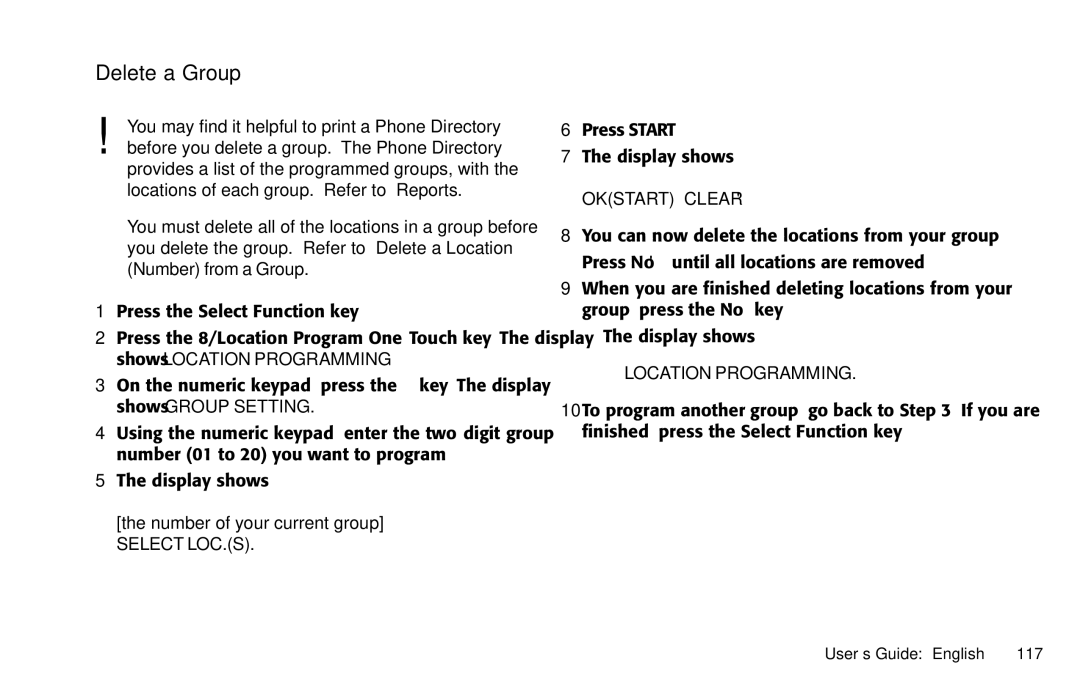Delete a Group
!You may find it helpful to print a Phone Directory before you delete a group. The Phone Directory
provides a list of the programmed groups, with the locations of each group. Refer to “Reports.”
You must delete all of the locations in a group before you delete the group. Refer to “Delete a Location (Number) from a Group.”
1Press the Select Function key.
2Press the 8/Location Program
3On the numeric keypad, press the # key. The display shows GROUP SETTING.
4Using the numeric keypad, enter the
5The display shows
[the number of your current group] SELECT LOC.(S).
6Press START.
7The display shows
OK(START) CLEAR ▶
8You can now delete the locations from your group. Press No ▶ until all locations are removed.
9When you are finished deleting locations from your group, press the No ▶ key.
The display shows
LOCATION PROGRAMMING.
10 To program another group, go back to Step 3. If you are finished, press the Select Function key.