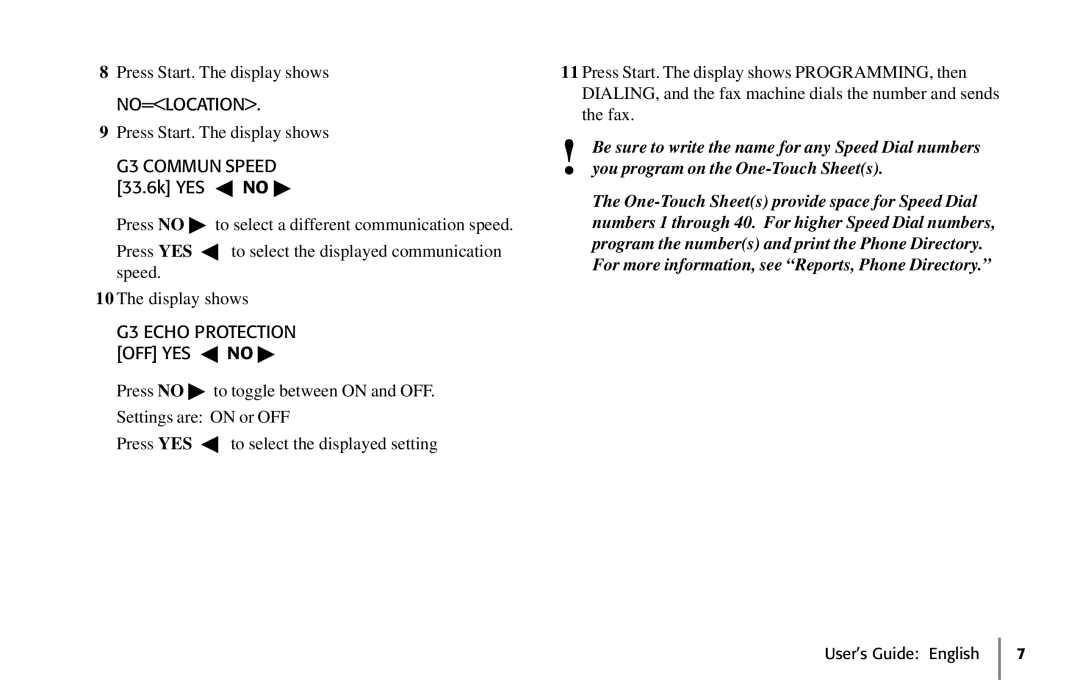8Press Start. The display shows
NO=<LOCATION>.
9Press Start. The display shows
G3 COMMUN SPEED
[33.6k] YES ◀ NO ▶
Press NO ▶ to select a different communication speed.
Press YES ◀ to select the displayed communication speed.
10 The display shows
G3 ECHO PROTECTION [OFF] YES ◀ NO ▶
Press NO ▶ to toggle between ON and OFF. Settings are: ON or OFF
Press YES ◀ to select the displayed setting
11 Press Start. The display shows PROGRAMMING, then DIALING, and the fax machine dials the number and sends the fax.
!Be sure to write the name for any Speed Dial numbers you program on the
The
User’s Guide: English 7