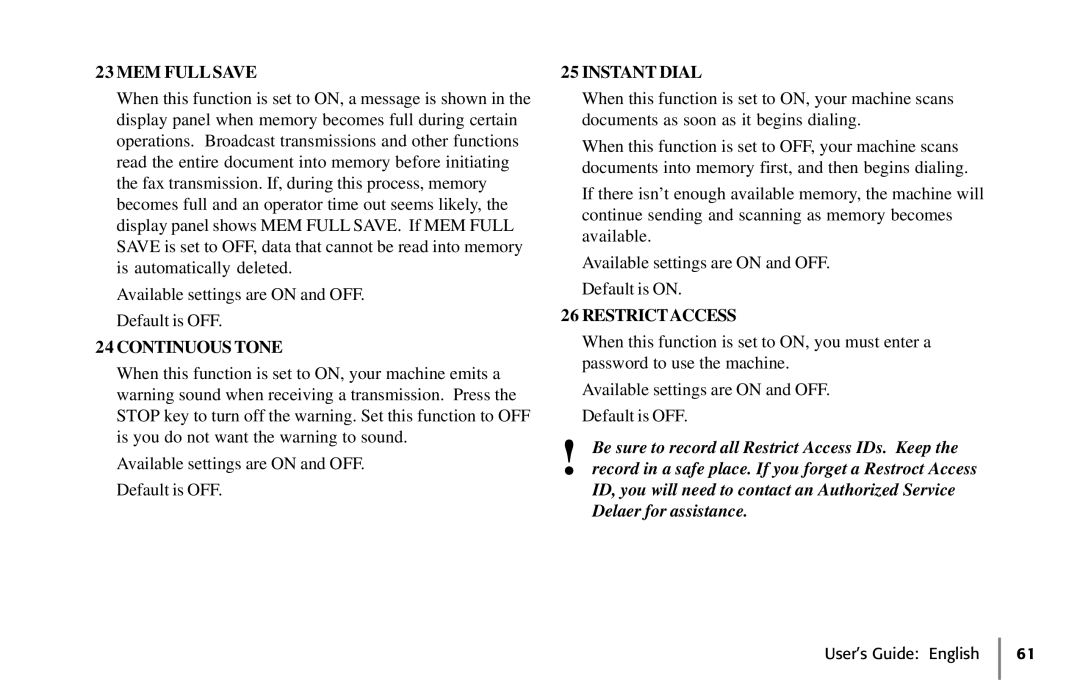23 MEM FULL SAVE
When this function is set to ON, a message is shown in the display panel when memory becomes full during certain operations. Broadcast transmissions and other functions read the entire document into memory before initiating the fax transmission. If, during this process, memory becomes full and an operator time out seems likely, the display panel shows MEM FULL SAVE. If MEM FULL SAVE is set to OFF, data that cannot be read into memory is automatically deleted.
Available settings are ON and OFF.
Default is OFF.
24 CONTINUOUS TONE
When this function is set to ON, your machine emits a warning sound when receiving a transmission. Press the STOP key to turn off the warning. Set this function to OFF is you do not want the warning to sound.
Available settings are ON and OFF.
Default is OFF.
25 INSTANT DIAL
When this function is set to ON, your machine scans documents as soon as it begins dialing.
When this function is set to OFF, your machine scans documents into memory first, and then begins dialing.
If there isn’t enough available memory, the machine will continue sending and scanning as memory becomes available.
Available settings are ON and OFF.
Default is ON.
26RESTRICTACCESS
When this function is set to ON, you must enter a password to use the machine.
Available settings are ON and OFF. Default is OFF.
!Be sure to record all Restrict Access IDs. Keep the record in a safe place. If you forget a Restroct Access
ID, you will need to contact an Authorized Service Delaer for assistance.