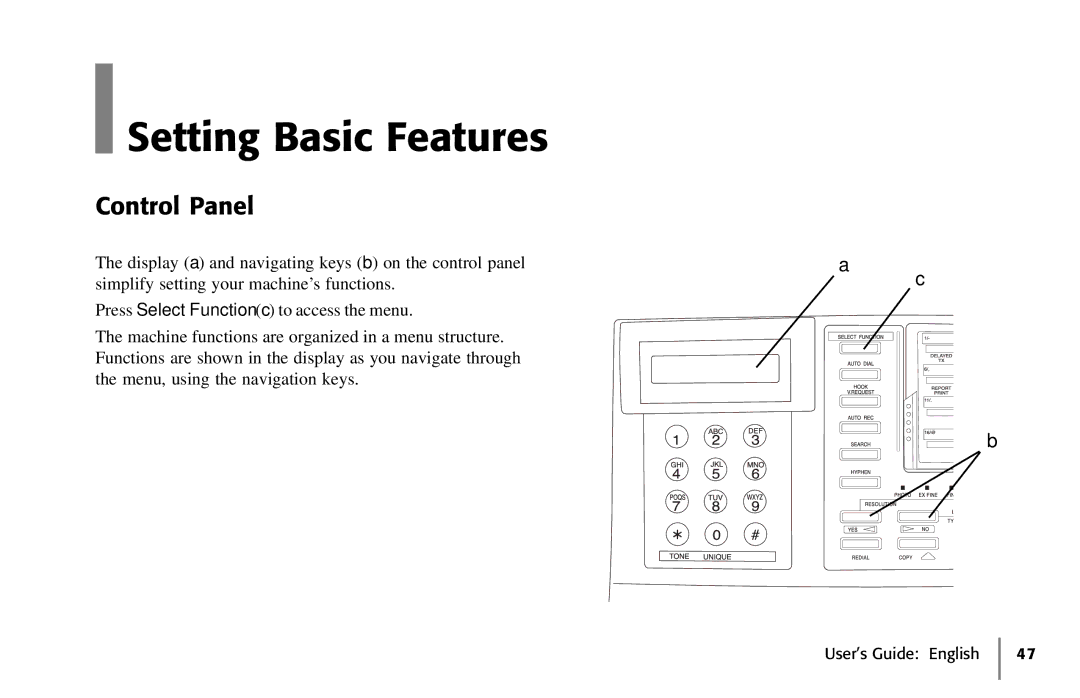Setting Basic Features
Setting Basic Features
Control Panel
The display (a) and navigating keys (b) on the control panel simplify setting your machine’s functions.
Press Select Function (c) to access the menu.
The machine functions are organized in a menu structure. Functions are shown in the display as you navigate through the menu, using the navigation keys.
a
c
b