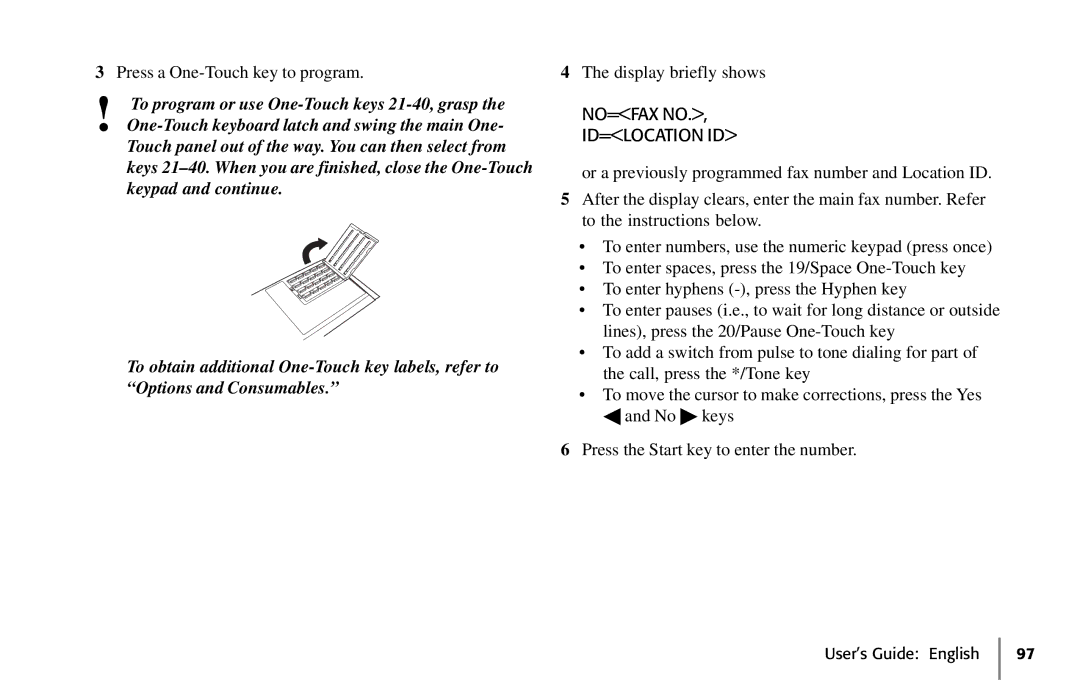3Press a
!To program or use
Touch panel out of the way. You can then select from keys
To obtain additional
4The display briefly shows
NO=<FAX NO.>, ID=<LOCATION ID>
or a previously programmed fax number and Location ID.
5After the display clears, enter the main fax number. Refer to the instructions below.
•To enter numbers, use the numeric keypad (press once)
•To enter spaces, press the 19/Space
•To enter hyphens
•To enter pauses (i.e., to wait for long distance or outside lines), press the 20/Pause
•To add a switch from pulse to tone dialing for part of the call, press the */Tone key
•To move the cursor to make corrections, press the Yes
◀and No ▶ keys
6Press the Start key to enter the number.