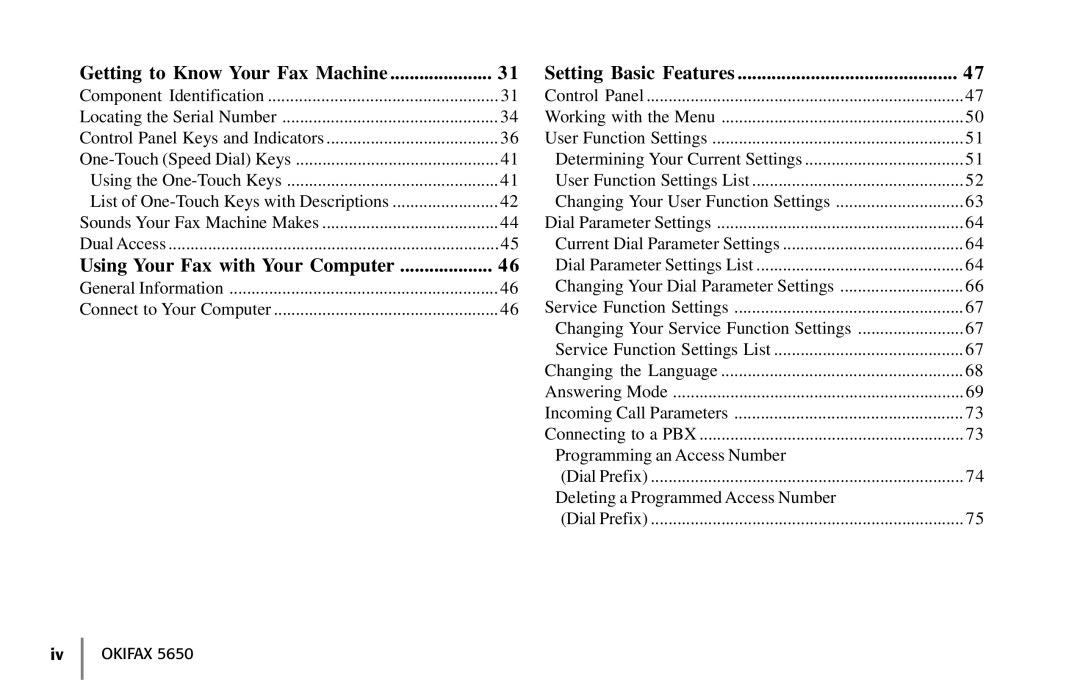Getting to Know Your Fax Machine | 31 | Setting Basic Features | 47 |
Component Identification | 31 | Control Panel | 47 |
Locating the Serial Number | 34 | Working with the Menu | 50 |
Control Panel Keys and Indicators | 36 | User Function Settings | 51 |
41 | Determining Your Current Settings | 51 | |
Using the | 41 | User Function Settings List | 52 |
List of | 42 | Changing Your User Function Settings | 63 |
Sounds Your Fax Machine Makes | 44 | Dial Parameter Settings | 64 |
Dual Access | 45 | Current Dial Parameter Settings | 64 |
Using Your Fax with Your Computer | 46 | Dial Parameter Settings List | 64 |
General Information | 46 | Changing Your Dial Parameter Settings | 66 |
Connect to Your Computer | 46 | Service Function Settings | 67 |
|
| Changing Your Service Function Settings | 67 |
|
| Service Function Settings List | 67 |
|
| Changing the Language | 68 |
|
| Answering Mode | 69 |
|
| Incoming Call Parameters | 73 |
|
| Connecting to a PBX | 73 |
|
| Programming an Access Number |
|
|
| (Dial Prefix) | 74 |
|
| Deleting a Programmed Access Number |
|
|
| (Dial Prefix) | 75 |
iv OKIFAX 5650