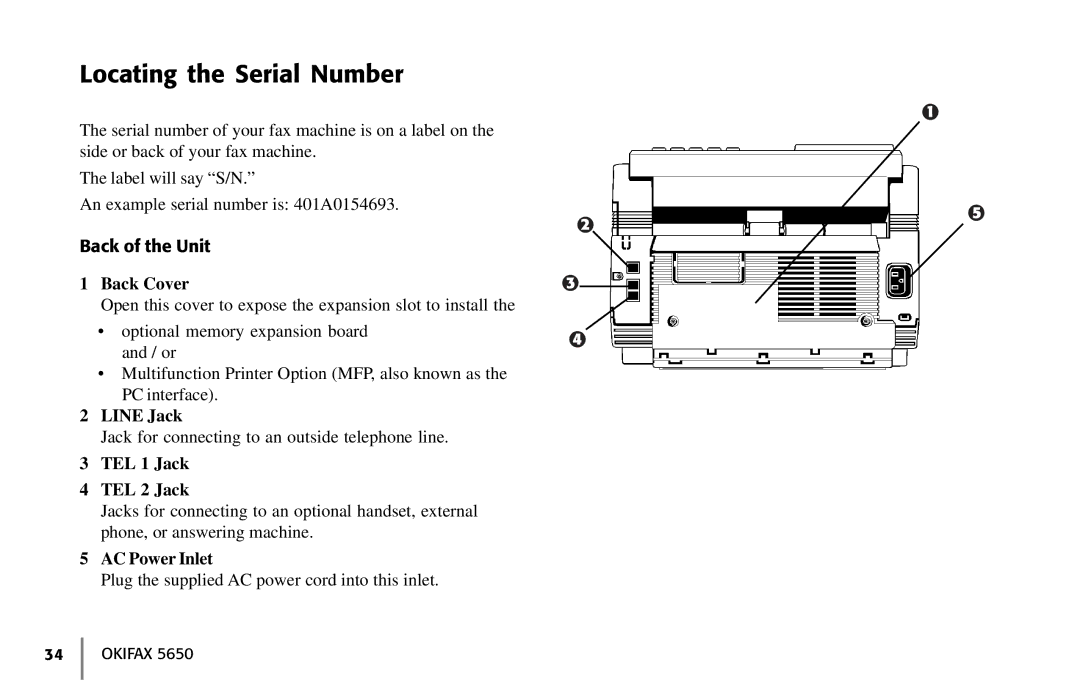Locating the Serial Number
The serial number of your fax machine is on a label on the side or back of your fax machine.
The label will say “S/N.”
An example serial number is: 401A0154693.
Back of the Unit
1Back Cover
Open this cover to expose the expansion slot to install the
•optional memory expansion board and / or
•Multifunction Printer Option (MFP, also known as the PC interface).
2LINE Jack
Jack for connecting to an outside telephone line.
3TEL 1 Jack
4TEL 2 Jack
Jacks for connecting to an optional handset, external phone, or answering machine.
5AC Power Inlet
Plug the supplied AC power cord into this inlet.