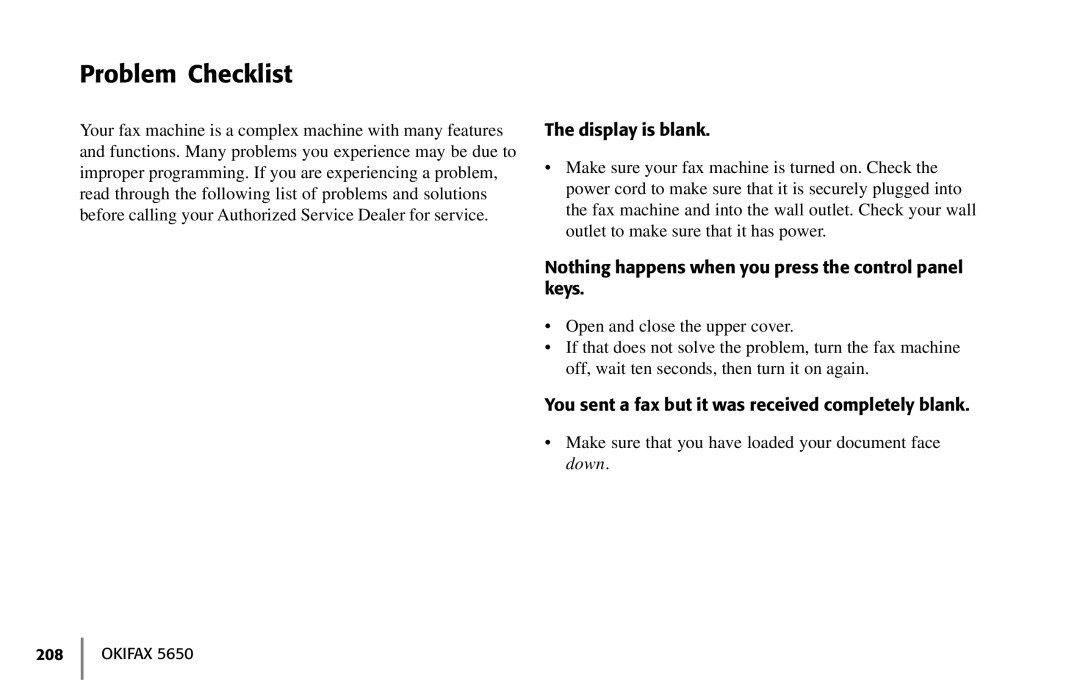Problem Checklist
Your fax machine is a complex machine with many features and functions. Many problems you experience may be due to improper programming. If you are experiencing a problem, read through the following list of problems and solutions before calling your Authorized Service Dealer for service.
The display is blank.
•Make sure your fax machine is turned on. Check the power cord to make sure that it is securely plugged into the fax machine and into the wall outlet. Check your wall outlet to make sure that it has power.
Nothing happens when you press the control panel keys.
•Open and close the upper cover.
•If that does not solve the problem, turn the fax machine off, wait ten seconds, then turn it on again.
You sent a fax but it was received completely blank.
•Make sure that you have loaded your document face down.