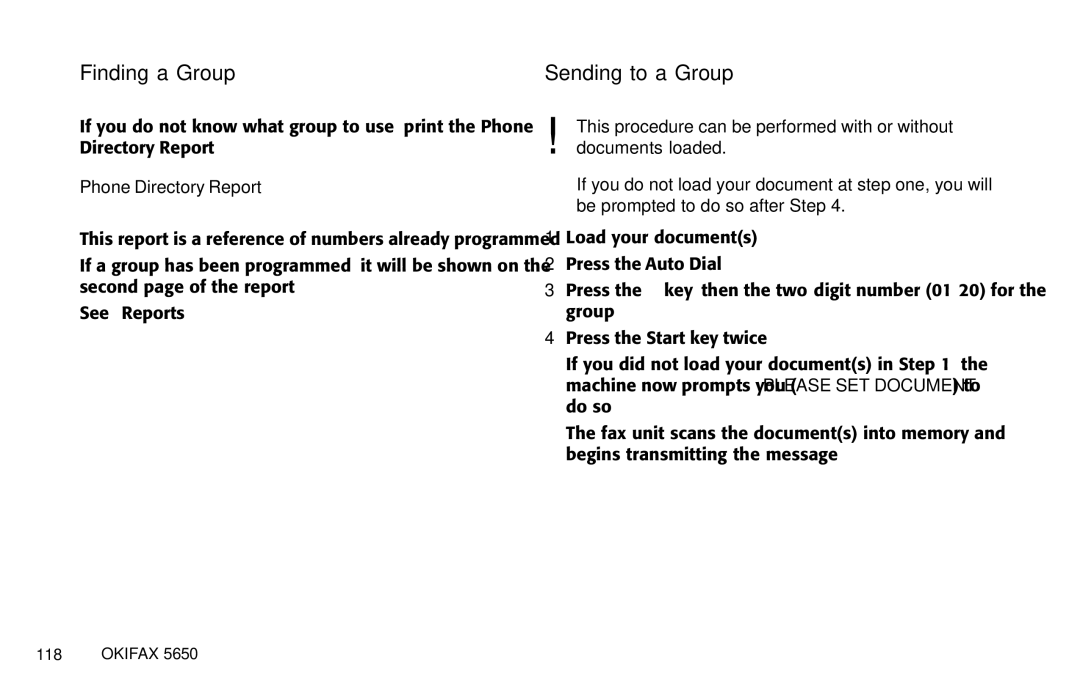Finding a Group
If you do not know what group to use, print the Phone Directory Report.
Phone Directory Report
This report is a reference of numbers already programmed.
If a group has been programmed, it will be shown on the second page of the report.
See “Reports.”
Sending to a Group
!This procedure can be performed with or without documents loaded.
If you do not load your document at step one, you will be prompted to do so after Step 4.
1Load your document(s).
2Press the Auto Dial
3Press the # key, then the
4Press the Start key twice.
If you did not load your document(s) in Step 1, the machine now prompts you (PLEASE SET DOCUMENT) to do so.
The fax unit scans the document(s) into memory and begins transmitting the message.