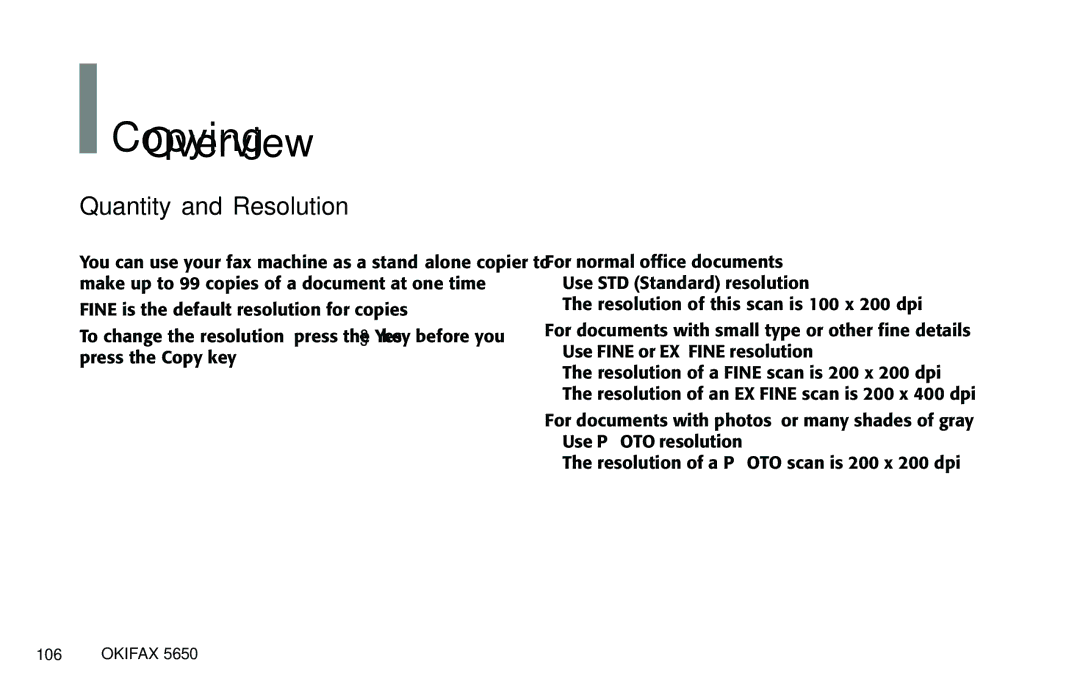Copying
Copying
Quantity and Resolution
You can use your fax machine as a
FINE is the default resolution for copies.
To change the resolution, press the Yes ◀ key before you press the Copy key.
For normal office documents, Use STD (Standard) resolution
The resolution of this scan is 100 x 200 dpi
For documents with small type or other fine details, Use FINE or EX. FINE resolution
The resolution of a FINE scan is 200 x 200 dpi
The resolution of an EX.FINE scan is 200 x 400 dpi
For documents with photos, or many shades of gray, Use PHOTO resolution
The resolution of a PHOTO scan is 200 x 200 dpi