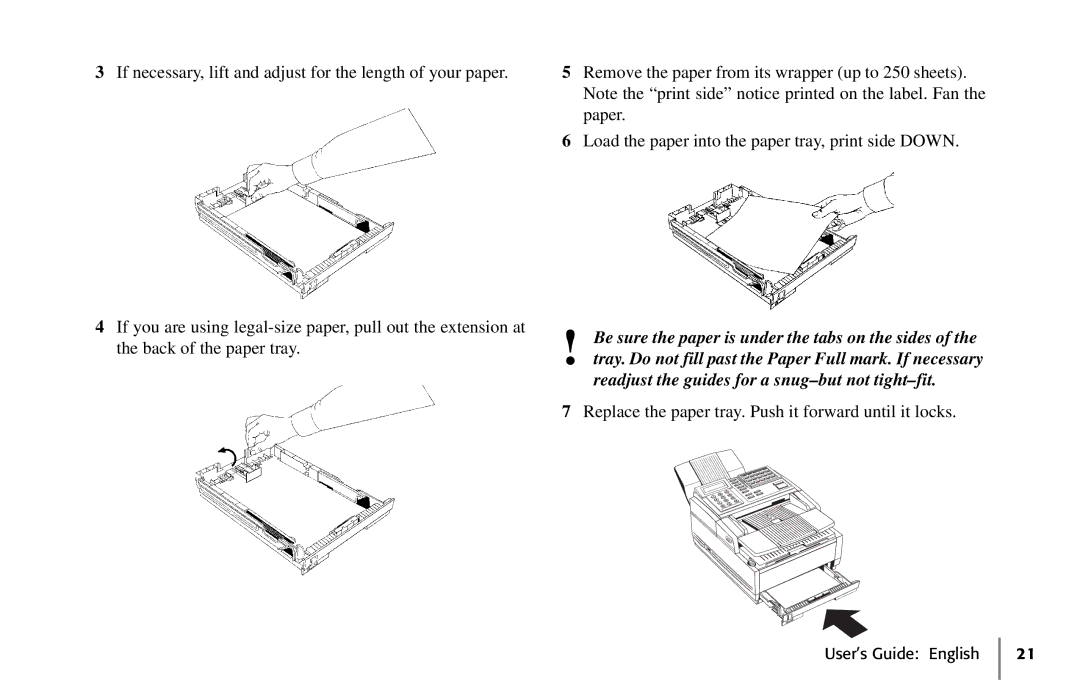3If necessary, lift and adjust for the length of your paper.
4If you are using
5Remove the paper from its wrapper (up to 250 sheets). Note the “print side” notice printed on the label. Fan the paper.
6Load the paper into the paper tray, print side DOWN.
!Be sure the paper is under the tabs on the sides of the tray. Do not fill past the Paper Full mark. If necessary
readjust the guides for a