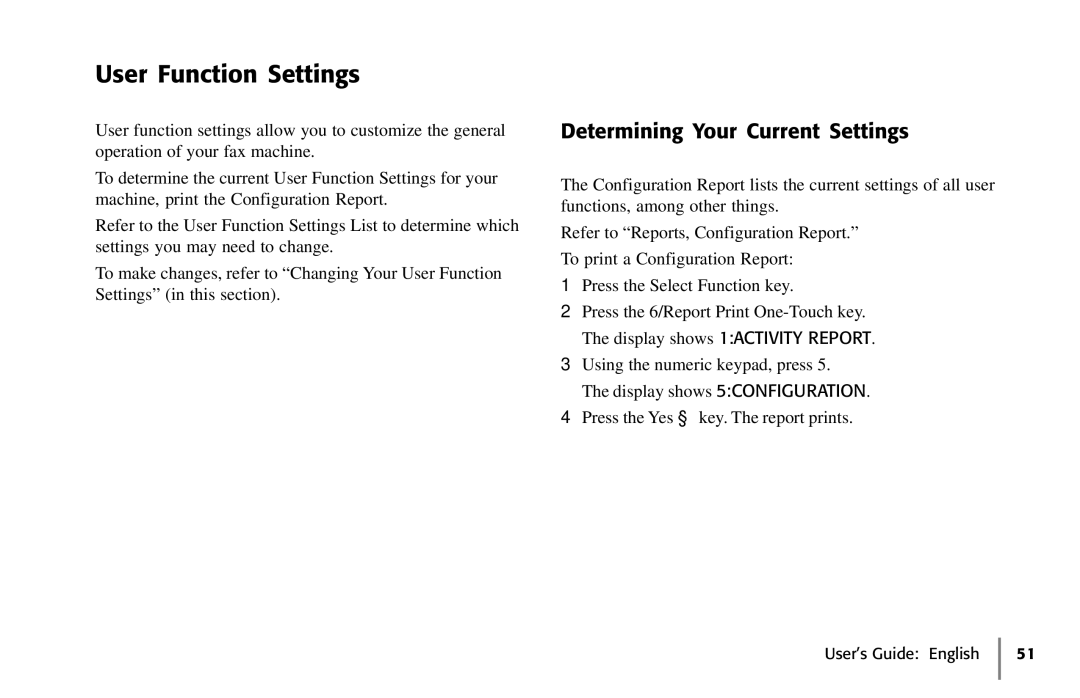User Function Settings
User function settings allow you to customize the general operation of your fax machine.
To determine the current User Function Settings for your machine, print the Configuration Report.
Refer to the User Function Settings List to determine which settings you may need to change.
To make changes, refer to “Changing Your User Function Settings” (in this section).
Determining Your Current Settings
The Configuration Report lists the current settings of all user functions, among other things.
Refer to “Reports, Configuration Report.”
To print a Configuration Report:
1Press the Select Function key.
2Press the 6/Report Print
3Using the numeric keypad, press 5.
The display shows 5:CONFIGURATION.
4Press the Yes ◀ key. The report prints.