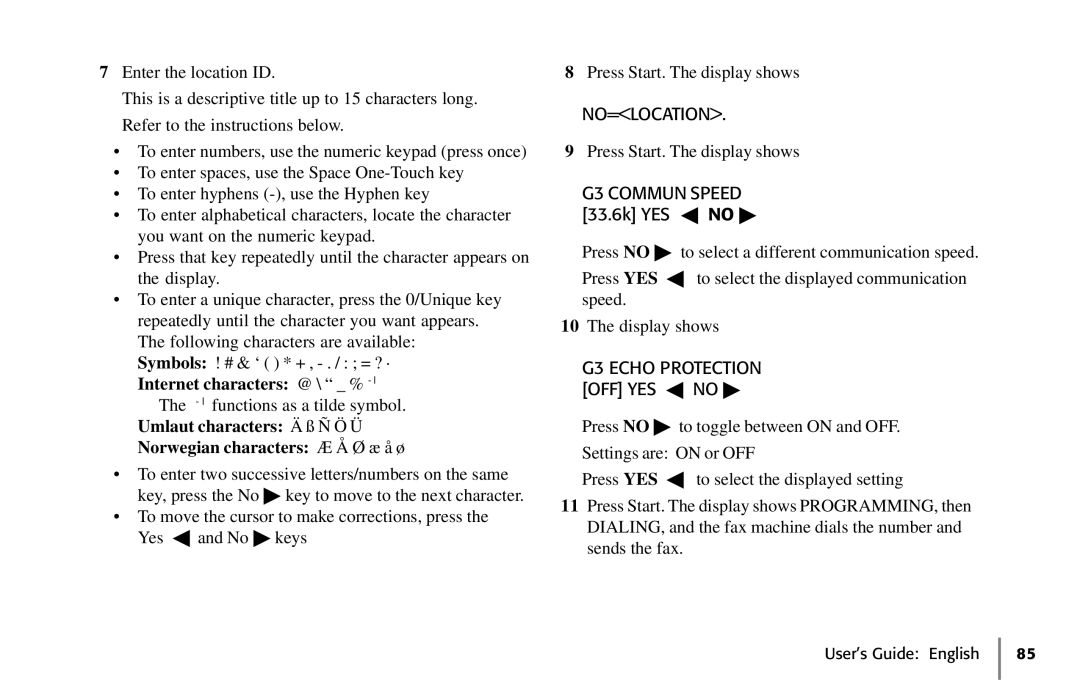7Enter the location ID.
This is a descriptive title up to 15 characters long. Refer to the instructions below.
•To enter numbers, use the numeric keypad (press once)
•To enter spaces, use the Space
•To enter hyphens
•To enter alphabetical characters, locate the character you want on the numeric keypad.
•Press that key repeatedly until the character appears on the display.
•To enter a unique character, press the 0/Unique key repeatedly until the character you want appears. The following characters are available:
Symbols: ! # & ‘ ( ) * + ,
Internet characters: @ \ “ _ % - l
The - l functions as a tilde symbol. Umlaut characters: Ä ß Ñ Ö Ü Norwegian characters: Æ Å Ø æ å ø
•To enter two successive letters/numbers on the same key, press the No ▶ key to move to the next character.
•To move the cursor to make corrections, press the Yes ◀ and No ▶ keys
8Press Start. The display shows
NO=<LOCATION>.
9Press Start. The display shows
G3 COMMUN SPEED
[33.6k] YES ◀ NO ▶
Press NO ▶ to select a different communication speed.
Press YES ◀ to select the displayed communication speed.
10The display shows
G3 ECHO PROTECTION [OFF] YES ◀ NO ▶
Press NO ▶ to toggle between ON and OFF.
Settings are: ON or OFF
Press YES ◀ to select the displayed setting
11Press Start. The display shows PROGRAMMING, then DIALING, and the fax machine dials the number and sends the fax.