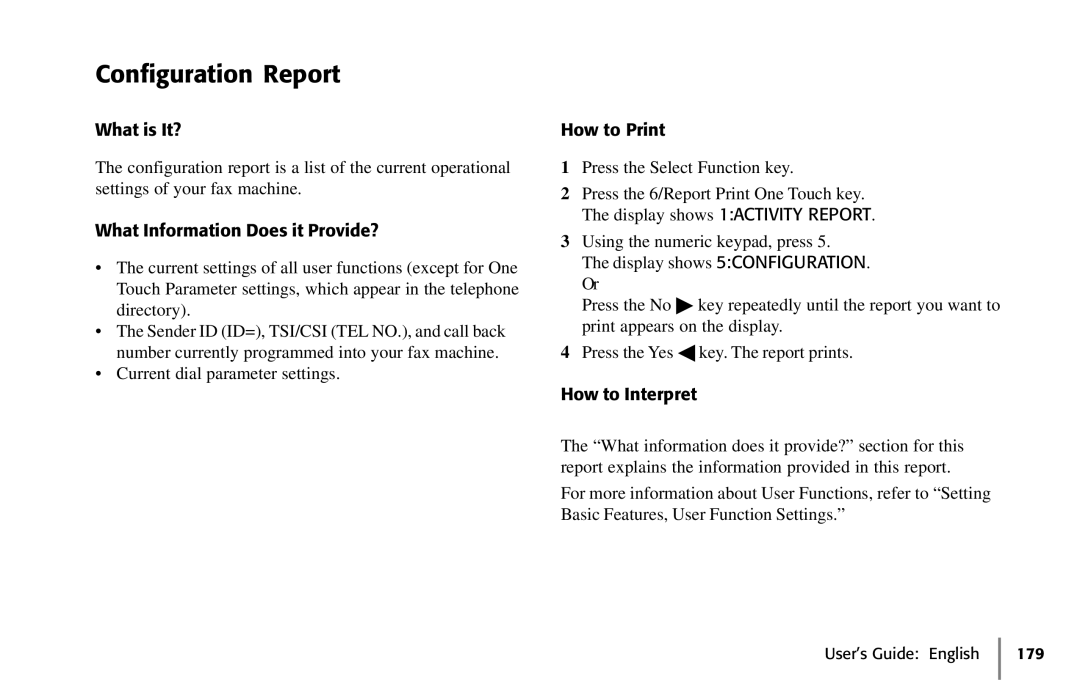Configuration Report
What is It?
The configuration report is a list of the current operational settings of your fax machine.
What Information Does it Provide?
•The current settings of all user functions (except for One Touch Parameter settings, which appear in the telephone directory).
•The Sender ID (ID=), TSI/CSI (TEL NO.), and call back number currently programmed into your fax machine.
•Current dial parameter settings.
How to Print
1Press the Select Function key.
2Press the 6/Report Print One Touch key. The display shows 1:ACTIVITY REPORT.
3Using the numeric keypad, press 5.
The display shows 5:CONFIGURATION. Or
Press the No ▶ key repeatedly until the report you want to print appears on the display.
4Press the Yes ◀ key. The report prints.
How to Interpret
The “What information does it provide?” section for this report explains the information provided in this report.
For more information about User Functions, refer to “Setting Basic Features, User Function Settings.”