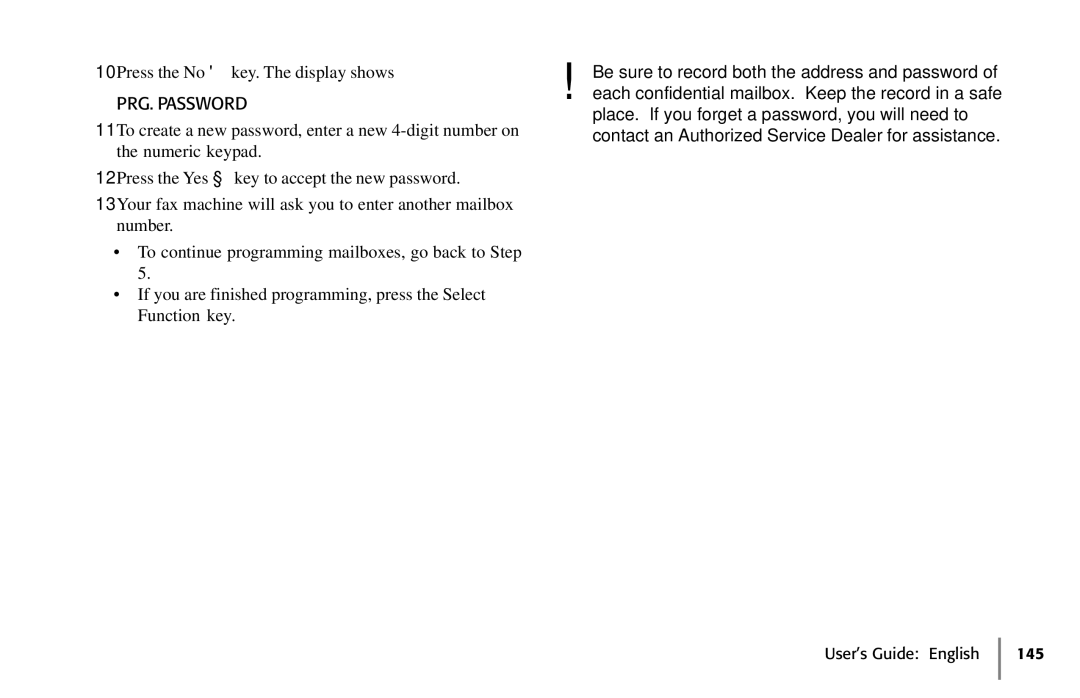10 Press the No ▶ key. The display shows
PRG. PASSWORD
11 To create a new password, enter a new
12 Press the Yes ◀ key to accept the new password.
13 Your fax machine will ask you to enter another mailbox number.
•To continue programming mailboxes, go back to Step 5.
•If you are finished programming, press the Select Function key.
!Be sure to record both the address and password of each confidential mailbox. Keep the record in a safe
place. If you forget a password, you will need to contact an Authorized Service Dealer for assistance.