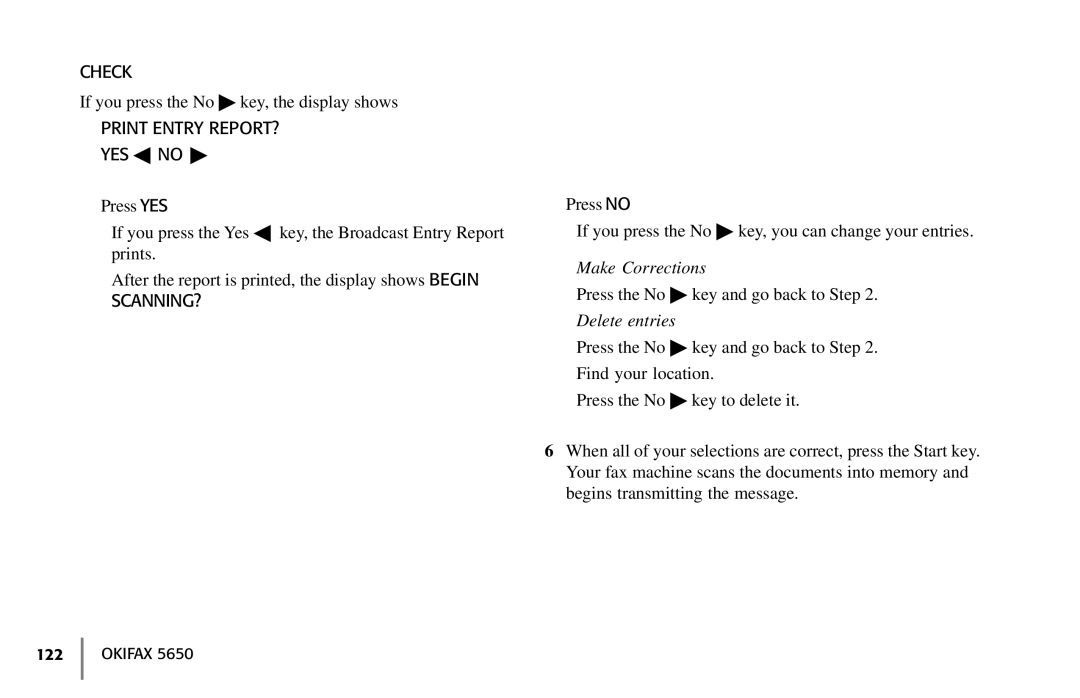CHECK
If you press the No ▶ key, the display shows
PRINT ENTRY REPORT?
YES ◀ NO ▶
Press YES
If you press the Yes ◀ key, the Broadcast Entry Report prints.
After the report is printed, the display shows BEGIN SCANNING?
Press NO
If you press the No ▶ key, you can change your entries.
Make Corrections
Press the No ▶ key and go back to Step 2.
Delete entries
Press the No ▶ key and go back to Step 2.
Find your location.
Press the No ▶ key to delete it.
6When all of your selections are correct, press the Start key. Your fax machine scans the documents into memory and begins transmitting the message.