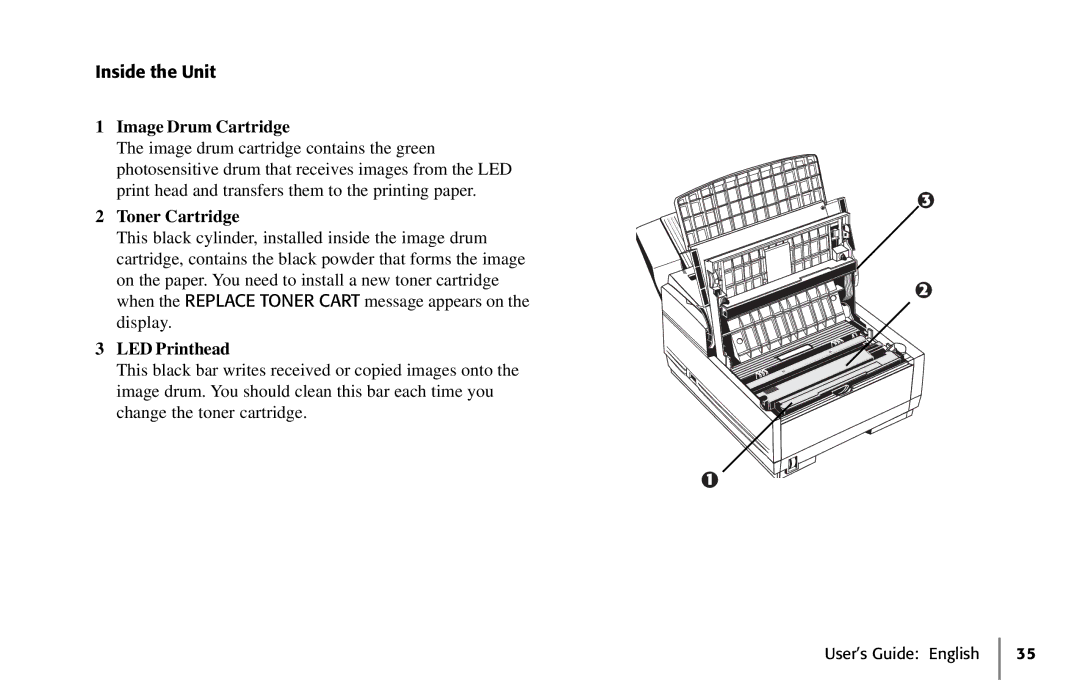Inside the Unit
1Image Drum Cartridge
The image drum cartridge contains the green photosensitive drum that receives images from the LED print head and transfers them to the printing paper.
2Toner Cartridge
This black cylinder, installed inside the image drum cartridge, contains the black powder that forms the image on the paper. You need to install a new toner cartridge when the REPLACE TONER CART message appears on the display.
3LED Printhead
This black bar writes received or copied images onto the image drum. You should clean this bar each time you change the toner cartridge.