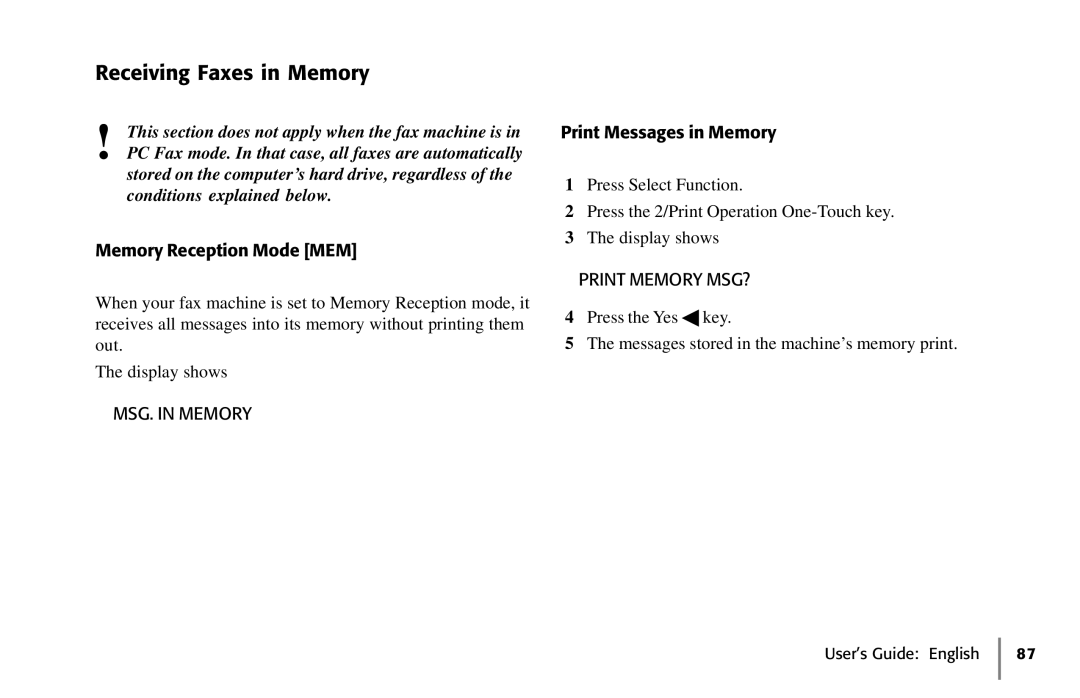Receiving Faxes in Memory
!This section does not apply when the fax machine is in PC Fax mode. In that case, all faxes are automatically
stored on the computer’s hard drive, regardless of the conditions explained below.
Memory Reception Mode [MEM]
When your fax machine is set to Memory Reception mode, it receives all messages into its memory without printing them out.
The display shows
MSG. IN MEMORY
Print Messages in Memory
1Press Select Function.
2Press the 2/Print Operation
3The display shows
PRINT MEMORY MSG?
4Press the Yes ◀ key.
5The messages stored in the machine’s memory print.