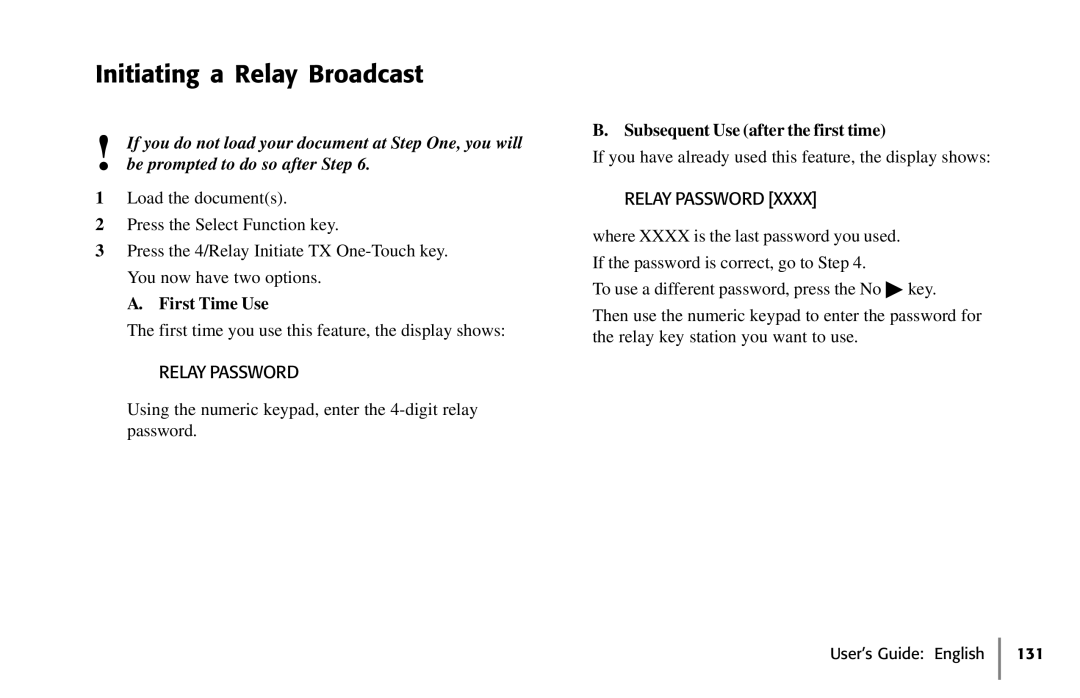Initiating a Relay Broadcast
!If you do not load your document at Step One, you will be prompted to do so after Step 6.
1Load the document(s).
2Press the Select Function key.
3Press the 4/Relay Initiate TX
A. First Time Use
The first time you use this feature, the display shows:
RELAY PASSWORD
Using the numeric keypad, enter the
B. Subsequent Use (after the first time)
If you have already used this feature, the display shows:
RELAY PASSWORD [XXXX]
where XXXX is the last password you used.
If the password is correct, go to Step 4.
To use a different password, press the No ▶ key.
Then use the numeric keypad to enter the password for the relay key station you want to use.