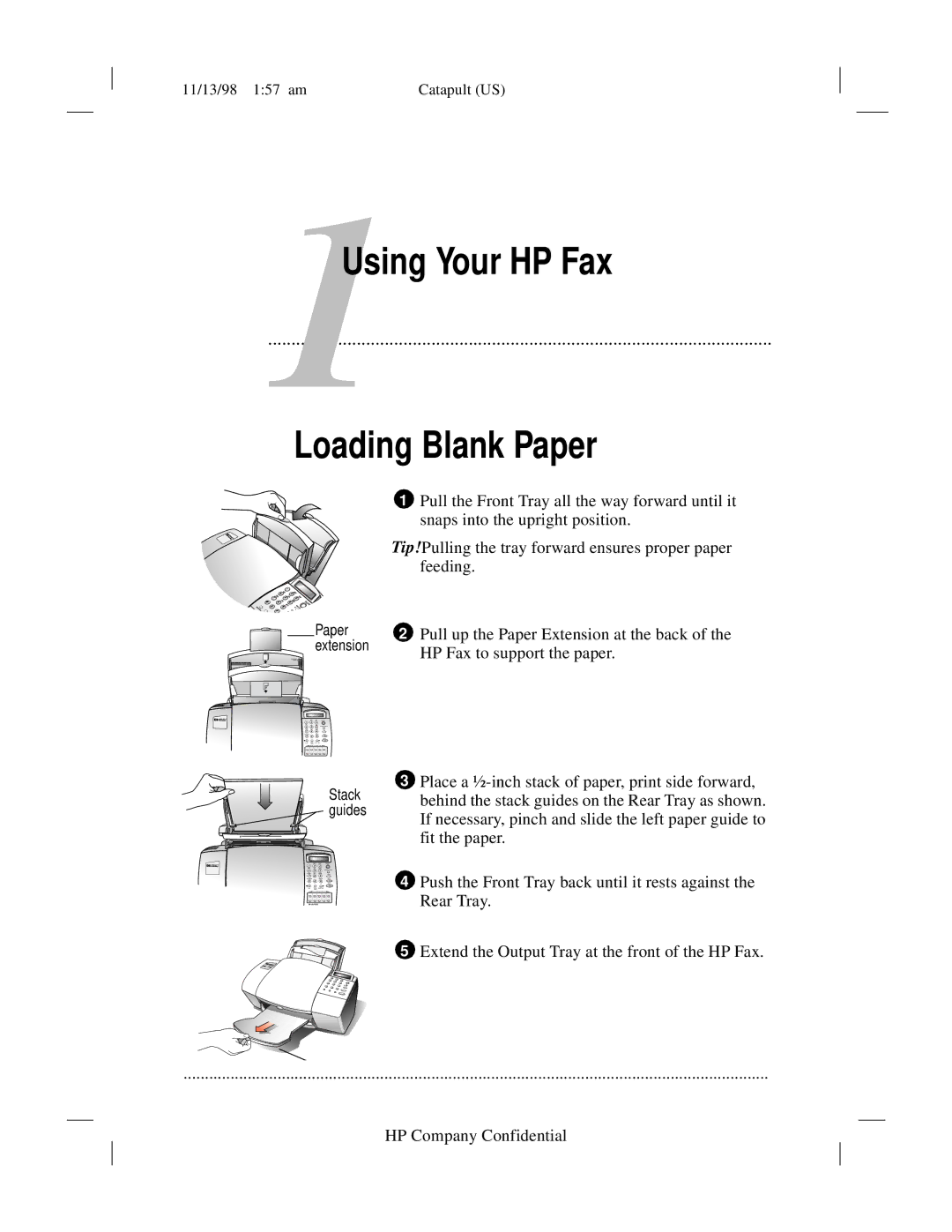11/13/98 1:57 am | Catapult (US) |
1Using Your HP Fax
............................................................................................................
Loading Blank Paper
Paper extension
Stack guides
Model 920
1Pull the Front Tray all the way forward until it snaps into the upright position.
Tip!Pulling the tray forward ensures proper paper feeding.
2Pull up the Paper Extension at the back of the HP Fax to support the paper.
3Place a
4Push the Front Tray back until it rests against the Rear Tray.
5 Extend the Output Tray at the front of the HP Fax.
.........................................................................................................................................
HP Company Confidential