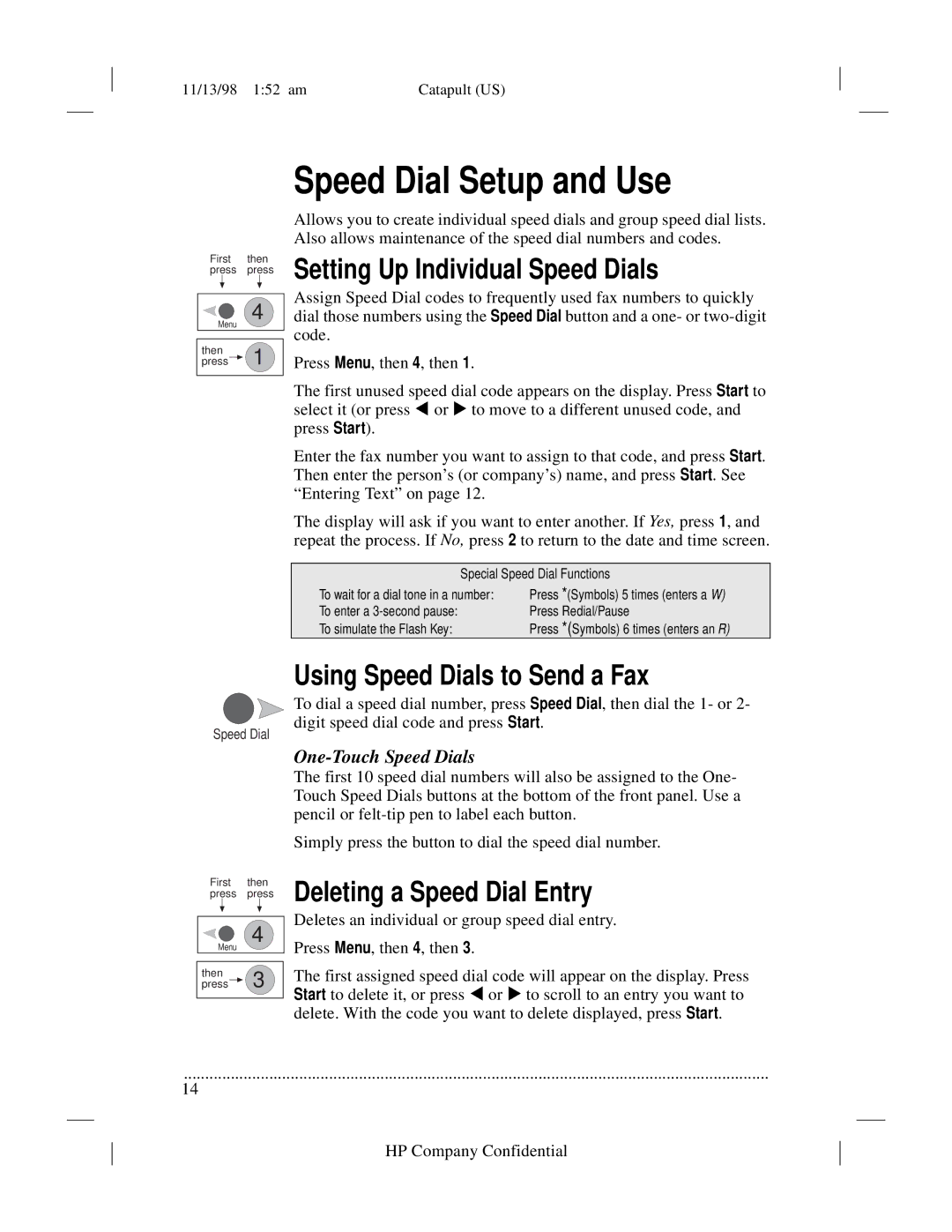11/13/98 1:52 am | Catapult (US) |
First then press press
4
Menu
then
press ![]() 1
1
Speed Dial Setup and Use
Allows you to create individual speed dials and group speed dial lists. Also allows maintenance of the speed dial numbers and codes.
Setting Up Individual Speed Dials
Assign Speed Dial codes to frequently used fax numbers to quickly dial those numbers using the Speed Dial button and a one- or
Press Menu, then 4, then 1.
The first unused speed dial code appears on the display. Press Start to select it (or press 9or :to move to a different unused code, and press Start).
Enter the fax number you want to assign to that code, and press Start. Then enter the person’s (or company’s) name, and press Start. See “Entering Text” on page 12.
The display will ask if you want to enter another. If Yes, press 1, and repeat the process. If No, press 2 to return to the date and time screen.
Special Speed Dial Functions
To wait for a dial tone in a number: | Press *(Symbols) 5 times (enters a W) |
To enter a | Press Redial/Pause |
To simulate the Flash Key: | Press *(Symbols) 6 times (enters an R) |
Using Speed Dials to Send a Fax
To dial a speed dial number, press Speed Dial, then dial the 1- or 2- digit speed dial code and press Start.
Speed Dial
First then press press
4
Menu
then
press ![]() 3
3
One-Touch Speed Dials
The first 10 speed dial numbers will also be assigned to the One- Touch Speed Dials buttons at the bottom of the front panel. Use a pencil or
Simply press the button to dial the speed dial number.
Deleting a Speed Dial Entry
Deletes an individual or group speed dial entry.
Press Menu, then 4, then 3.
The first assigned speed dial code will appear on the display. Press Start to delete it, or press 9or :to scroll to an entry you want to delete. With the code you want to delete displayed, press Start.
.........................................................................................................................................
14