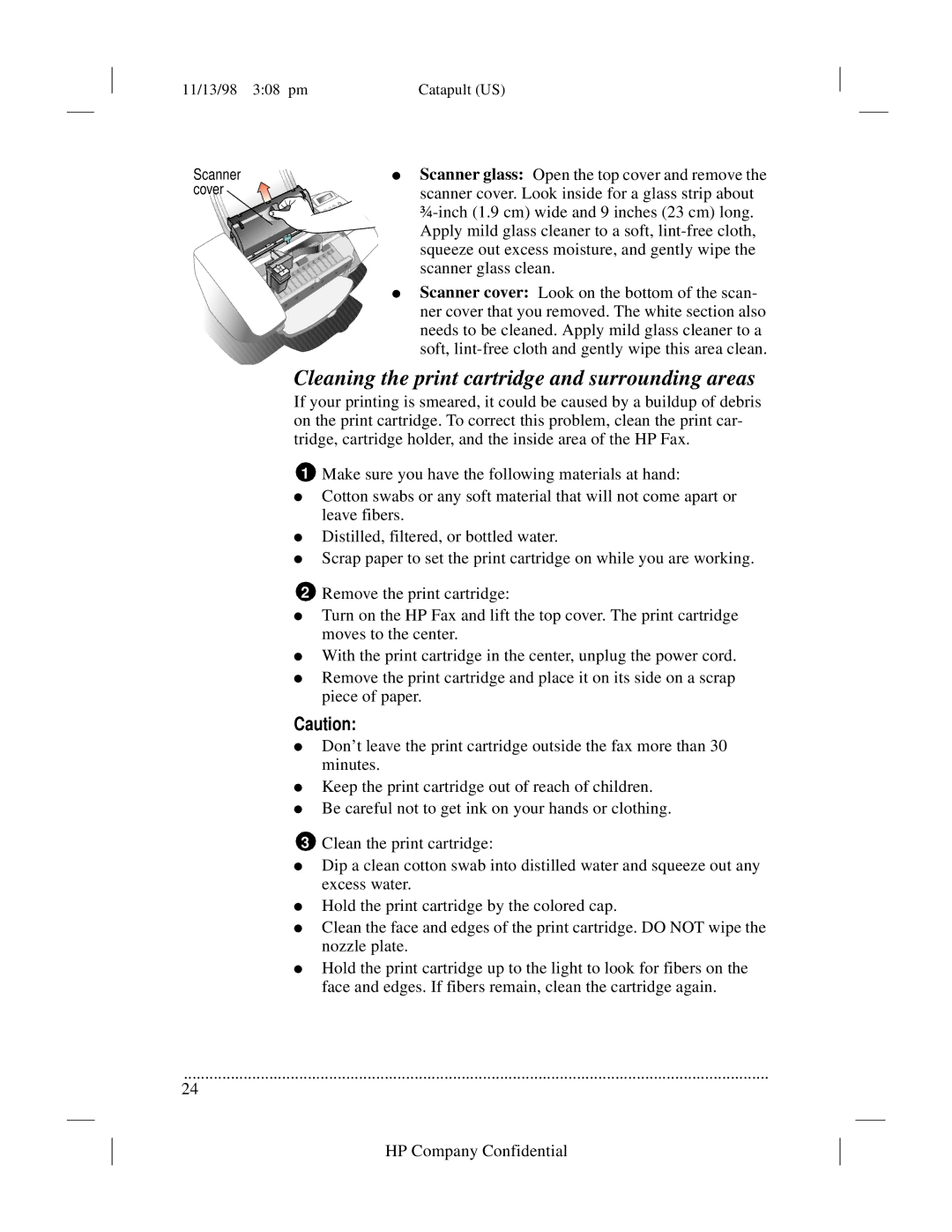11/13/98 3:08 pm | Catapult (US) |
|
|
|
| ||
|
|
|
|
Scanner ![]() cover
cover ![]()
![]()
![]()
●Scanner glass: Open the top cover and remove the scanner cover. Look inside for a glass strip about
●Scanner cover: Look on the bottom of the scan- ner cover that you removed. The white section also needs to be cleaned. Apply mild glass cleaner to a soft,
Cleaning the print cartridge and surrounding areas
If your printing is smeared, it could be caused by a buildup of debris on the print cartridge. To correct this problem, clean the print car- tridge, cartridge holder, and the inside area of the HP Fax.
1Make sure you have the following materials at hand:
●Cotton swabs or any soft material that will not come apart or leave fibers.
●Distilled, filtered, or bottled water.
●Scrap paper to set the print cartridge on while you are working.
2Remove the print cartridge:
●Turn on the HP Fax and lift the top cover. The print cartridge moves to the center.
●With the print cartridge in the center, unplug the power cord.
●Remove the print cartridge and place it on its side on a scrap piece of paper.
Caution:
●Don’t leave the print cartridge outside the fax more than 30 minutes.
●Keep the print cartridge out of reach of children.
●Be careful not to get ink on your hands or clothing.
3Clean the print cartridge:
●Dip a clean cotton swab into distilled water and squeeze out any excess water.
●Hold the print cartridge by the colored cap.
●Clean the face and edges of the print cartridge. DO NOT wipe the nozzle plate.
●Hold the print cartridge up to the light to look for fibers on the face and edges. If fibers remain, clean the cartridge again.
.........................................................................................................................................
24