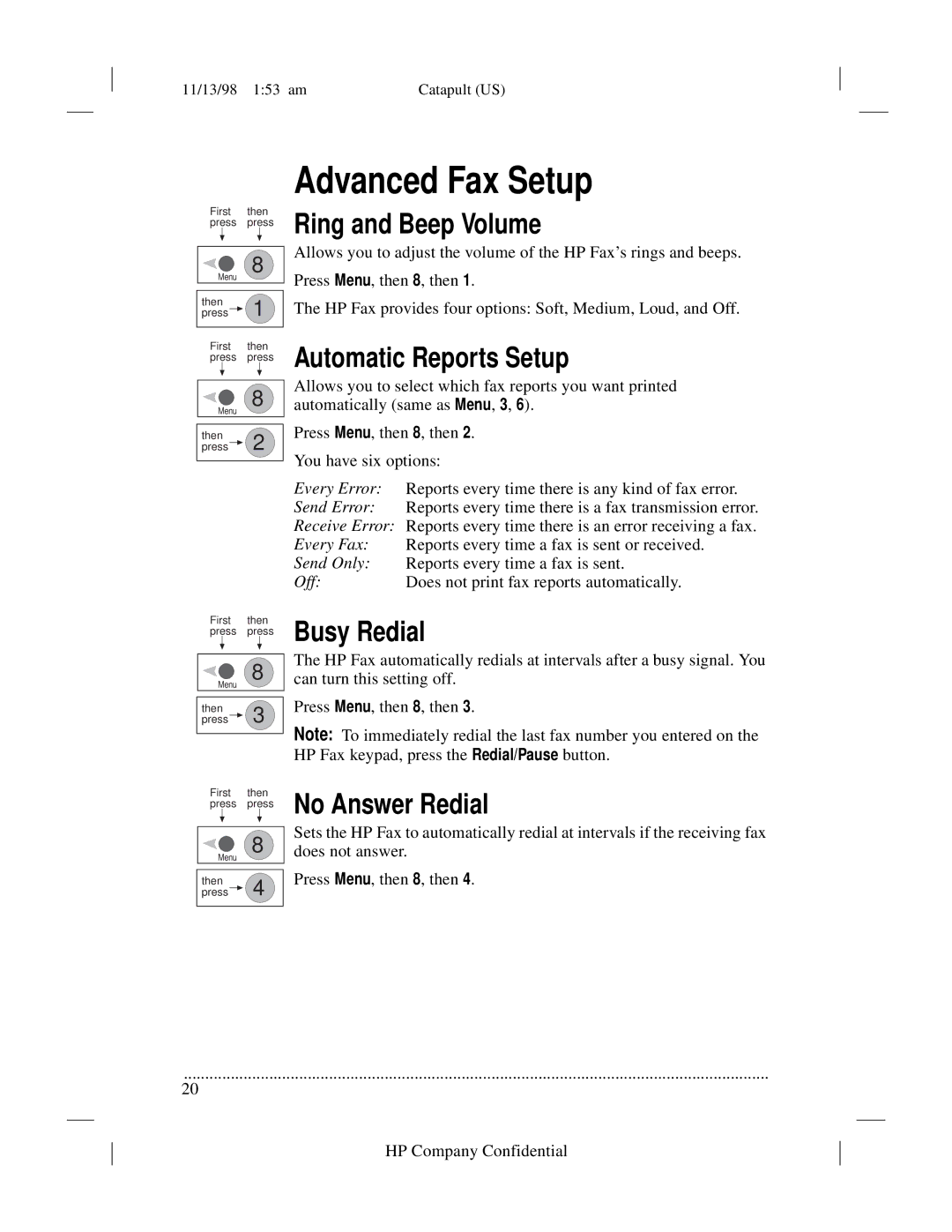11/13/98 1:53 am | Catapult (US) |
First then press press
8
Menu
then
press ![]() 1
1
First then press press
8
Menu
then
press ![]() 2
2
First then press press
8
Menu
then
press ![]() 3
3
First then press press
8
Menu
then
press ![]() 4
4
Advanced Fax Setup
Ring and Beep Volume
Allows you to adjust the volume of the HP Fax’s rings and beeps.
Press Menu, then 8, then 1.
The HP Fax provides four options: Soft, Medium, Loud, and Off.
Automatic Reports Setup
Allows you to select which fax reports you want printed automatically (same as Menu, 3, 6).
Press Menu, then 8, then 2.
You have six options:
Every Error: Reports every time there is any kind of fax error.
Send Error: Reports every time there is a fax transmission error.
Receive Error: Reports every time there is an error receiving a fax.
Every Fax: Reports every time a fax is sent or received.
Send Only: Reports every time a fax is sent.
Off:Does not print fax reports automatically.
Busy Redial
The HP Fax automatically redials at intervals after a busy signal. You can turn this setting off.
Press Menu, then 8, then 3.
Note: To immediately redial the last fax number you entered on the HP Fax keypad, press the Redial/Pause button.
No Answer Redial
Sets the HP Fax to automatically redial at intervals if the receiving fax does not answer.
Press Menu, then 8, then 4.
.........................................................................................................................................
20