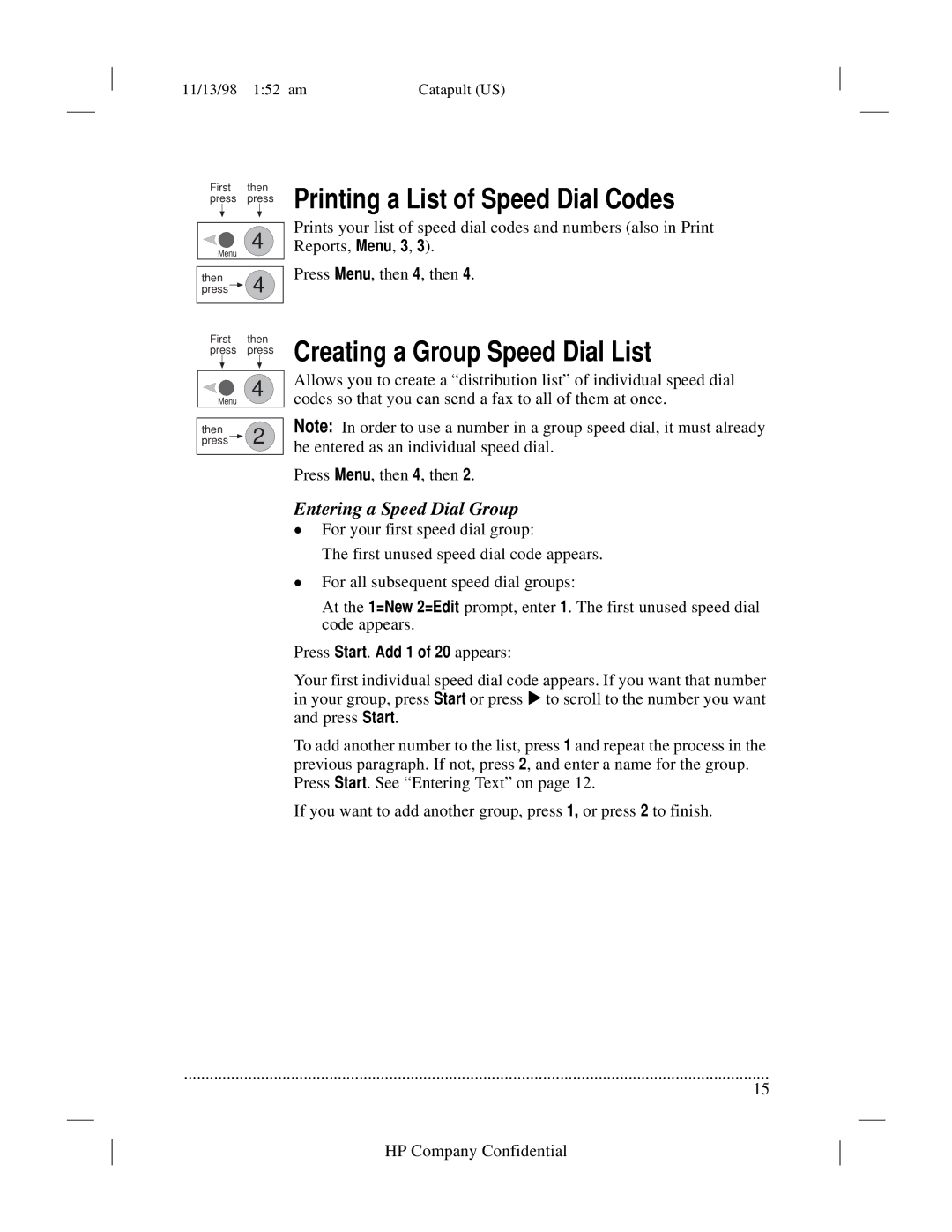11/13/98 1:52 am | Catapult (US) |
First then press press
4
Menu
then
press ![]() 4
4
First then press press
4
Menu
then
press ![]() 2
2
Printing a List of Speed Dial Codes
Prints your list of speed dial codes and numbers (also in Print Reports, Menu, 3, 3).
Press Menu, then 4, then 4.
Creating a Group Speed Dial List
Allows you to create a “distribution list” of individual speed dial codes so that you can send a fax to all of them at once.
Note: In order to use a number in a group speed dial, it must already be entered as an individual speed dial.
Press Menu, then 4, then 2.
Entering a Speed Dial Group
For your first speed dial group:
zThe first unused speed dial code appears. For all subsequent speed dial groups:
At the 1=New 2=Edit prompt, enter 1. The first unused speed dial code appears.
Press Start. Add 1 of 20 appears:
Your first individual speed dial code appears. If you want that number in your group, press Start or press :to scroll to the number you want and press Start.
To add another number to the list, press 1 and repeat the process in the previous paragraph. If not, press 2, and enter a name for the group. Press Start. See “Entering Text” on page 12.
If you want to add another group, press 1, or press 2 to finish.
.........................................................................................................................................
15