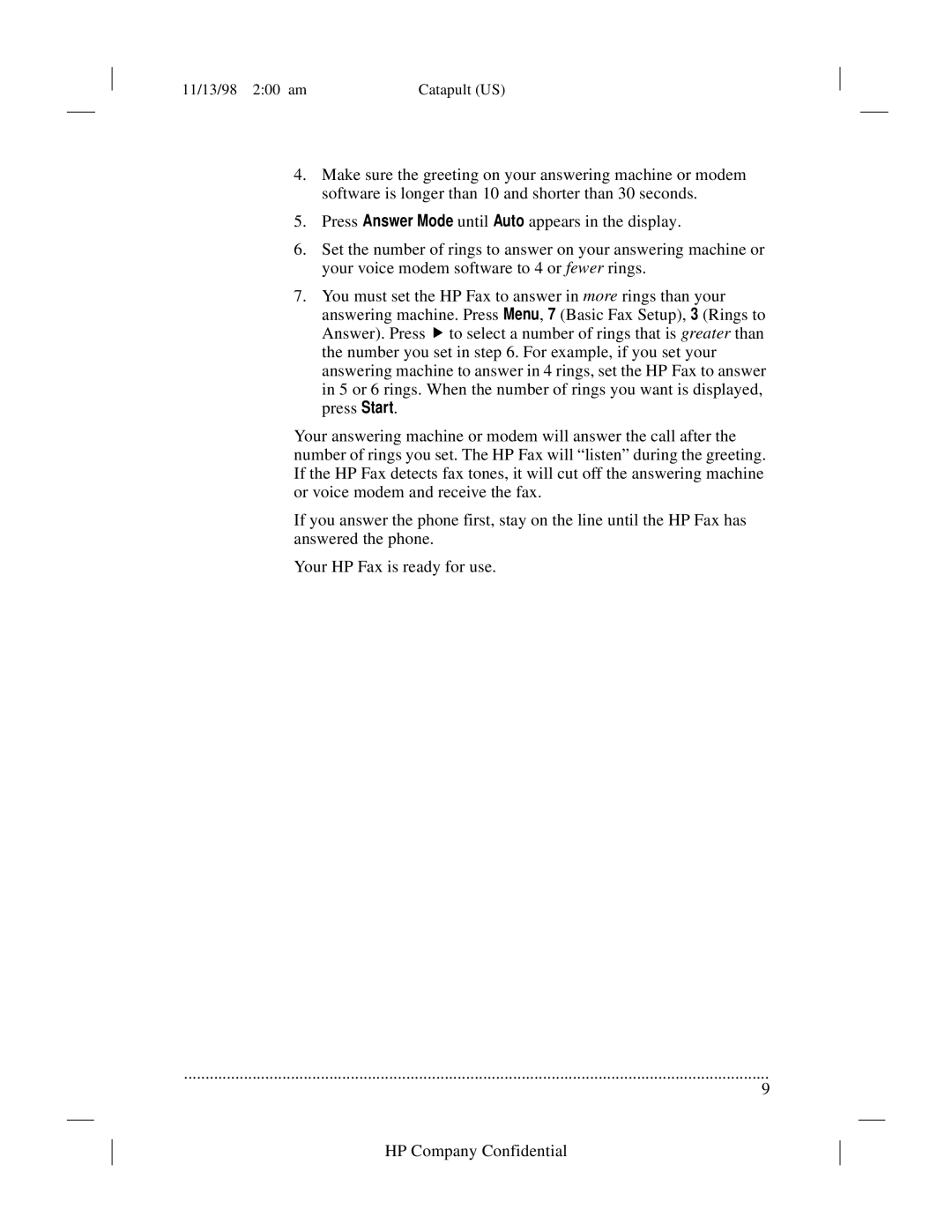11/13/98 2:00 am | Catapult (US) |
4.Make sure the greeting on your answering machine or modem software is longer than 10 and shorter than 30 seconds.
5.Press Answer Mode until Auto appears in the display.
6.Set the number of rings to answer on your answering machine or your voice modem software to 4 or fewer rings.
7.You must set the HP Fax to answer in more rings than your
answering machine. Press Menu, 7 (Basic Fax Setup), 3 (Rings to Answer). Press to select a number of rings that is greater than the number you set in step 6. For example, if you set your answering machine to answer in 4 rings, set the HP Fax to answer in 5 or 6 rings. When the number of rings you want is displayed, press Start.
Your answering machine or modem will answer the call after the number of rings you set. The HP Fax will “listen” during the greeting. If the HP Fax detects fax tones, it will cut off the answering machine or voice modem and receive the fax.
If you answer the phone first, stay on the line until the HP Fax has answered the phone.
Your HP Fax is ready for use.
.........................................................................................................................................
9
HP Company Confidential