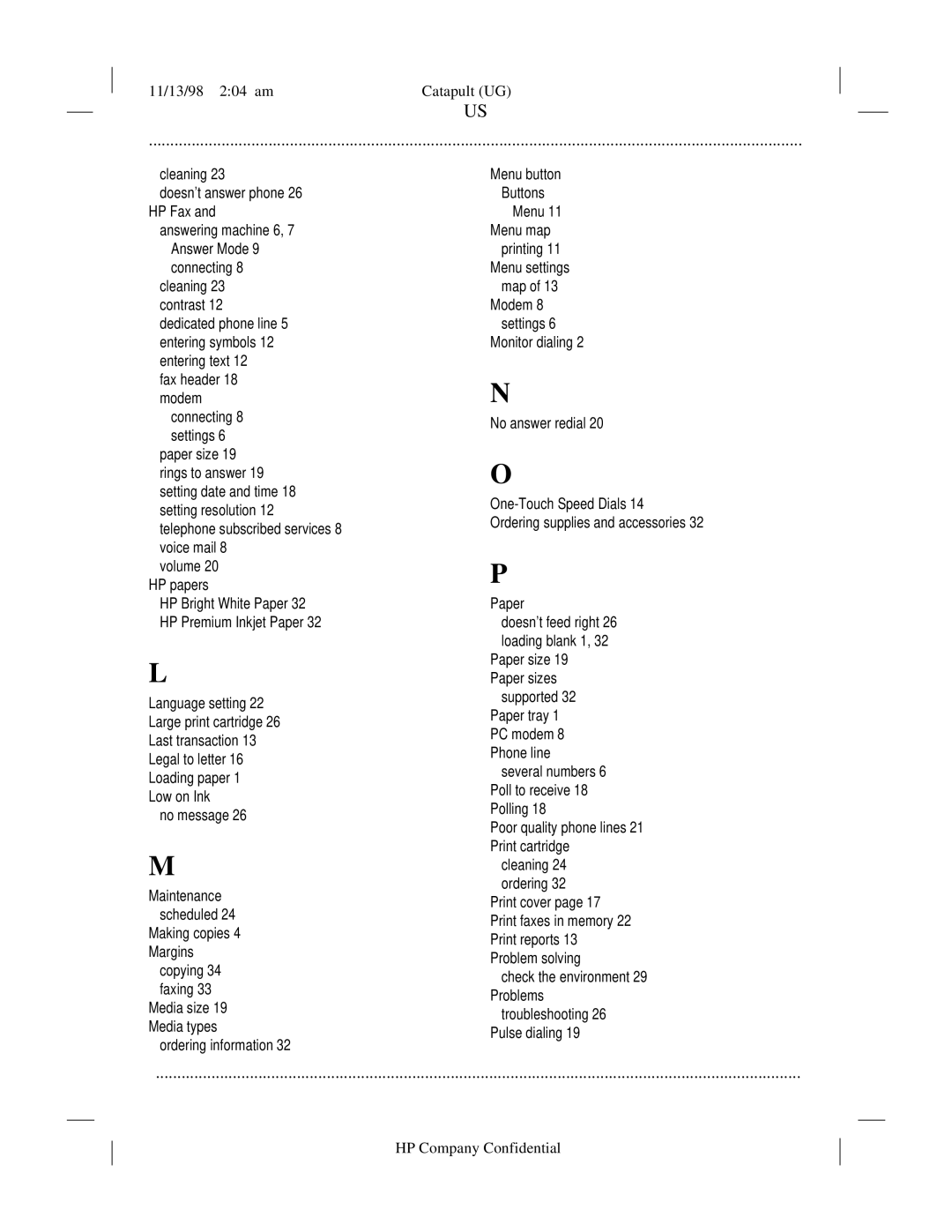11/13/98 2:04 am | Catapult (UG) |
| US |
.........................................................................................................................................................
cleaning 23
doesn’t answer phone 26 HP Fax and
answering machine 6, 7 Answer Mode 9 connecting 8
cleaning 23 contrast 12 dedicated phone line 5 entering symbols 12 entering text 12
fax header 18 modem
connecting 8 settings 6
paper size 19 rings to answer 19 setting date and time 18 setting resolution 12 telephone subscribed services 8 voice mail 8
volume 20 HP papers
HP Bright White Paper 32 HP Premium Inkjet Paper 32
L
Language setting 22 Large print cartridge 26 Last transaction 13 Legal to letter 16 Loading paper 1
Low on Ink
no message 26
M
Maintenance scheduled 24
Making copies 4 Margins
copying 34 faxing 33 Media size 19 Media types
ordering information 32
Menu button Buttons
Menu 11
Menu map printing 11
Menu settings
map of 13 Modem 8
settings 6 Monitor dialing 2
N
No answer redial 20
O
Ordering supplies and accessories 32
P
Paper
doesn’t feed right 26 loading blank 1, 32
Paper size 19 Paper sizes
supported 32 Paper tray 1 PC modem 8 Phone line
several numbers 6 Poll to receive 18 Polling 18
Poor quality phone lines 21 Print cartridge
cleaning 24 ordering 32
Print cover page 17 Print faxes in memory 22 Print reports 13 Problem solving
check the environment 29 Problems
troubleshooting 26 Pulse dialing 19
.......................................................................................................................................................
HP Company Confidential