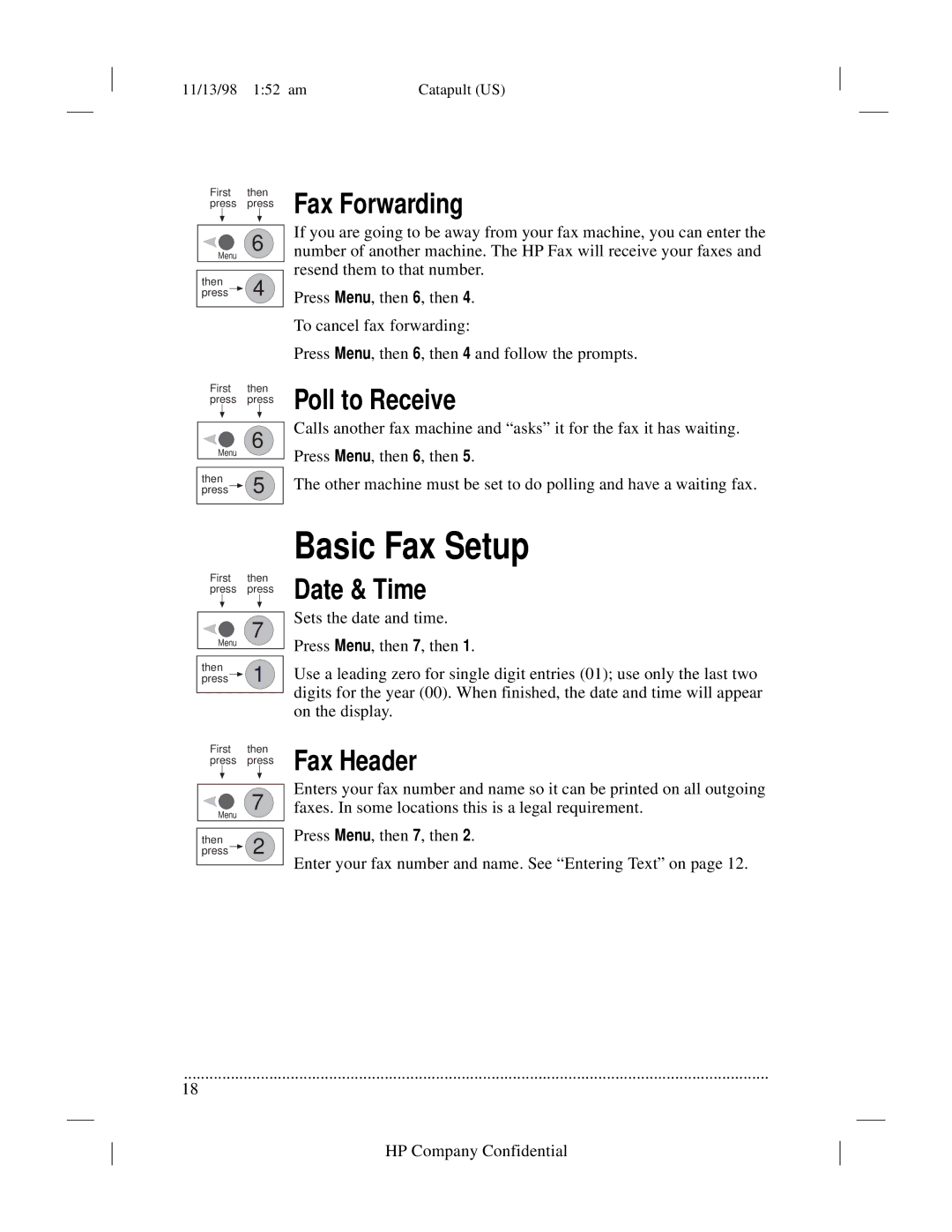11/13/98 1:52 am | Catapult (US) |
First then press press
6
Menu
then
press ![]() 4
4
First then press press
6
Menu
then
press ![]() 5
5
Fax Forwarding
If you are going to be away from your fax machine, you can enter the number of another machine. The HP Fax will receive your faxes and resend them to that number.
Press Menu, then 6, then 4.
To cancel fax forwarding:
Press Menu, then 6, then 4 and follow the prompts.
Poll to Receive
Calls another fax machine and “asks” it for the fax it has waiting.
Press Menu, then 6, then 5.
The other machine must be set to do polling and have a waiting fax.
First then press press
7
Menu
then
press ![]() 1
1
First then press press
7
Menu
then
press ![]() 2
2
Basic Fax Setup
Date & Time
Sets the date and time.
Press Menu, then 7, then 1.
Use a leading zero for single digit entries (01); use only the last two digits for the year (00). When finished, the date and time will appear on the display.
Fax Header
Enters your fax number and name so it can be printed on all outgoing faxes. In some locations this is a legal requirement.
Press Menu, then 7, then 2.
Enter your fax number and name. See “Entering Text” on page 12.
.........................................................................................................................................
18